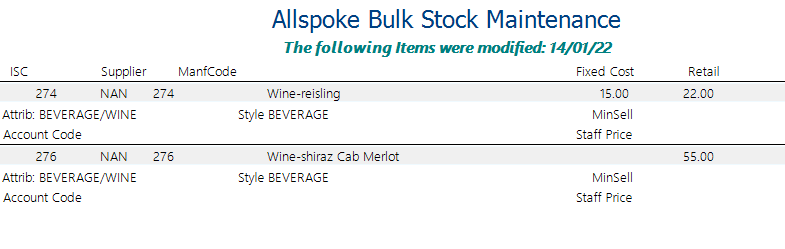Stock
Bulk Stock Maintenance
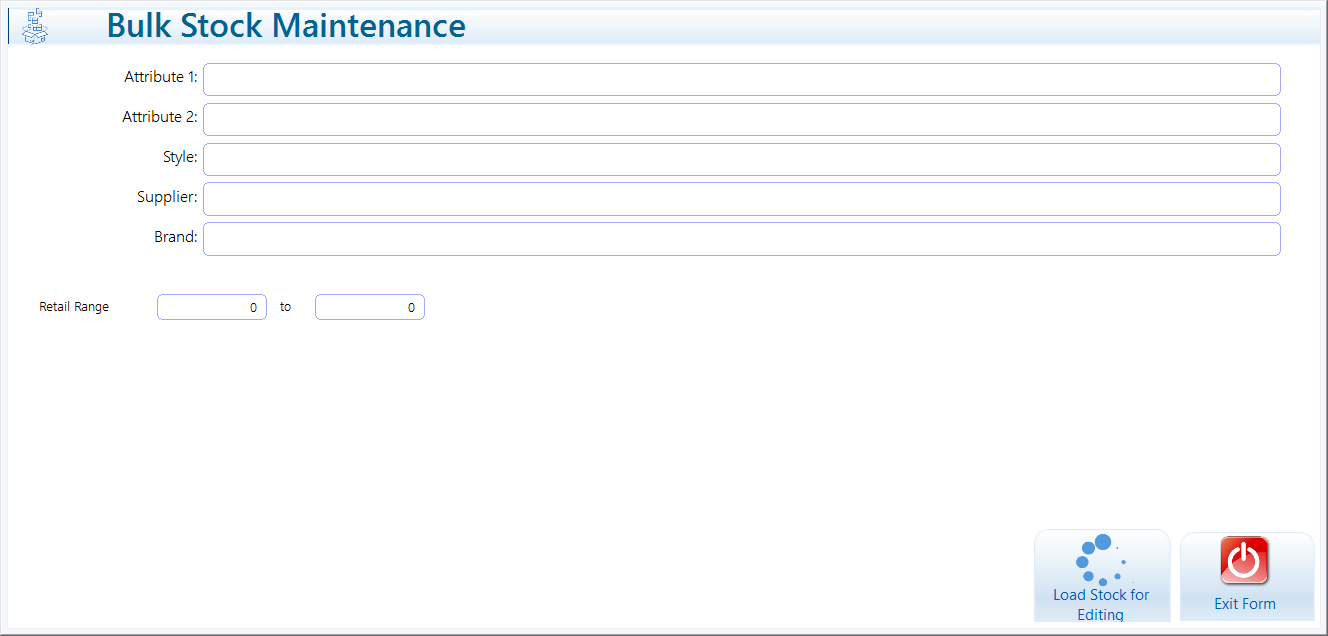
Ramsys allows you to maintain the more commonly used fields in the stock file en-mass.
Essentially this function will download a subset of items from the database according to your filters applied in the above screen. You may leave these filters empty which will result in the entire database being loaded. Warning while Ramsys can deal with this it is highly advisable you perform this function in bite sized chunks for your own sanity.
Enter the desired filters by doublicking the filter bars and selecting one or more items. Click <Load Stock for Editing>
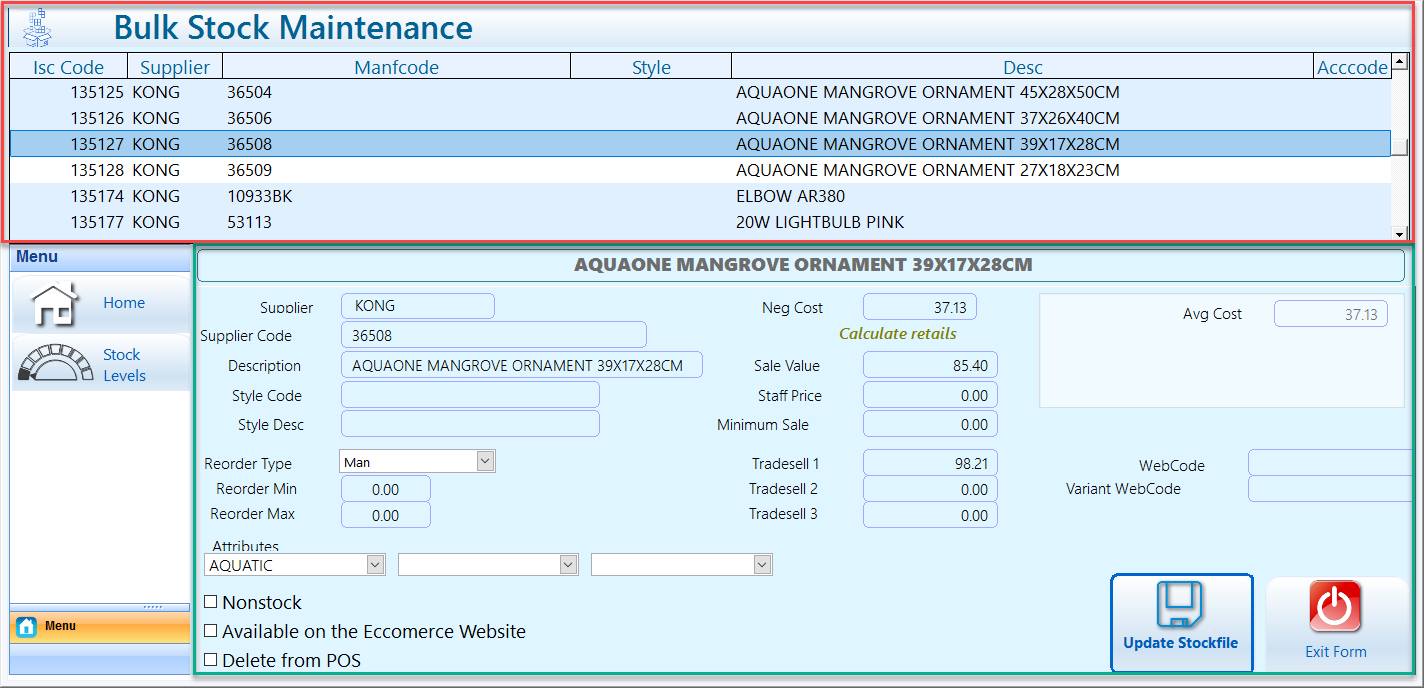
The screen is divided into 3 sections
- Items List (in Red).
- this contains the items returned in the filter selection. select any item in the list to see the details in the detail section. You may use the arrow keys on your keyboard to scroll up and down.
- Item Details (in Green)
- This are contains the individual fields you are able to edit. change any values you wish, Note these changes will NOT be applied to the live database until you click <Update Stockfile>
- Items in the White ares (Avg Cost are not editable
- You can easily calulate the retails (Sale Value/Staff price/Minimum Sale) by clicking on the <Calulate retails>
Calculate Retails
.
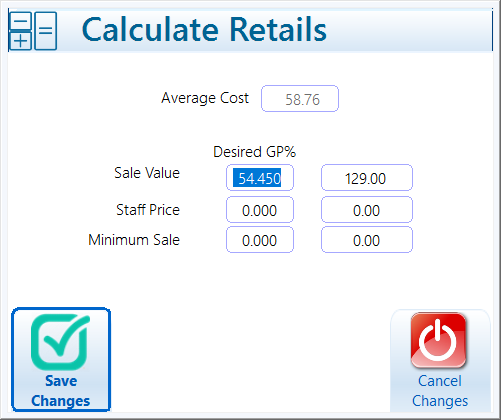
Tick on the <Calculate retails> label to easily calculate retails based on a desired GP% on Average Cost
Enter the desired GP for each of the retail types, the system will calculate the retail.
Conversely you may change the retail and have the system back calculate the GP%
Stocklevels
Click on the <Stock Levels> button in the left hand menu to view the individual Store data for the selected item. This is read only.
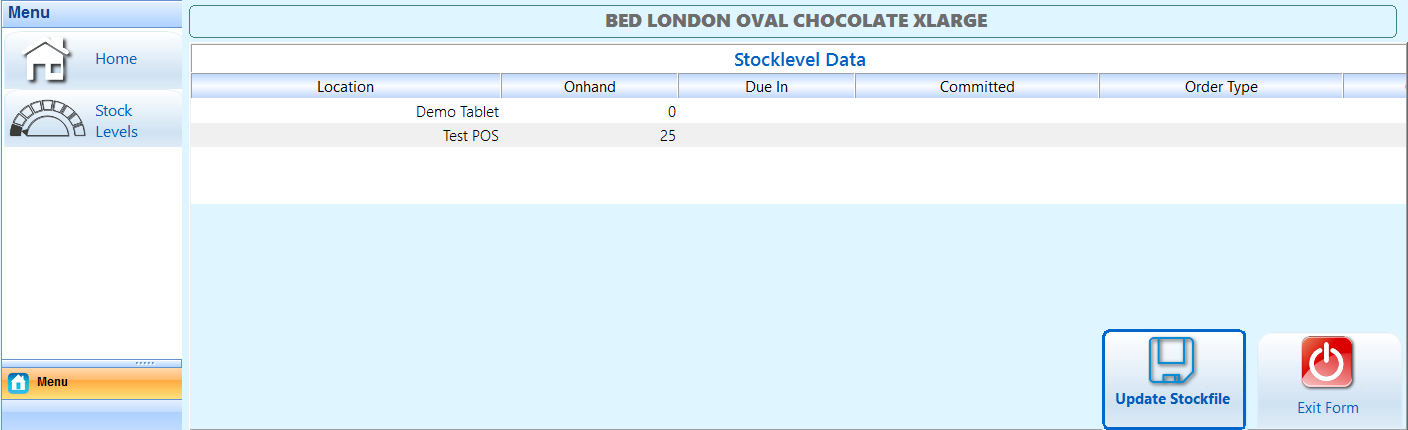
To revert back to the details page simply click <Home> on the left hand menu or select another stock item in the top section.
Once complete simply click <Update Stockfile> - the changes will be applied to the database.
The following report will be produced confirming which items were changed. Note regardless of how many items were in the list this report will only contain those items with changes.