CRM Extracts
CRM Data Extraction
Reports . CRM Extract\Listing
The CRM Data Extraction Screen allows users to filter and extract CRM data based on various criteria. This versatile tool can generate results in multiple formats, including direct emails, a detailed listing, or a Mailchimp campaign. Users can customise the data output to target specific customer groups, facilitating effective communication and marketing strategies. The screen’s intuitive design ensures easy navigation and efficient data management.
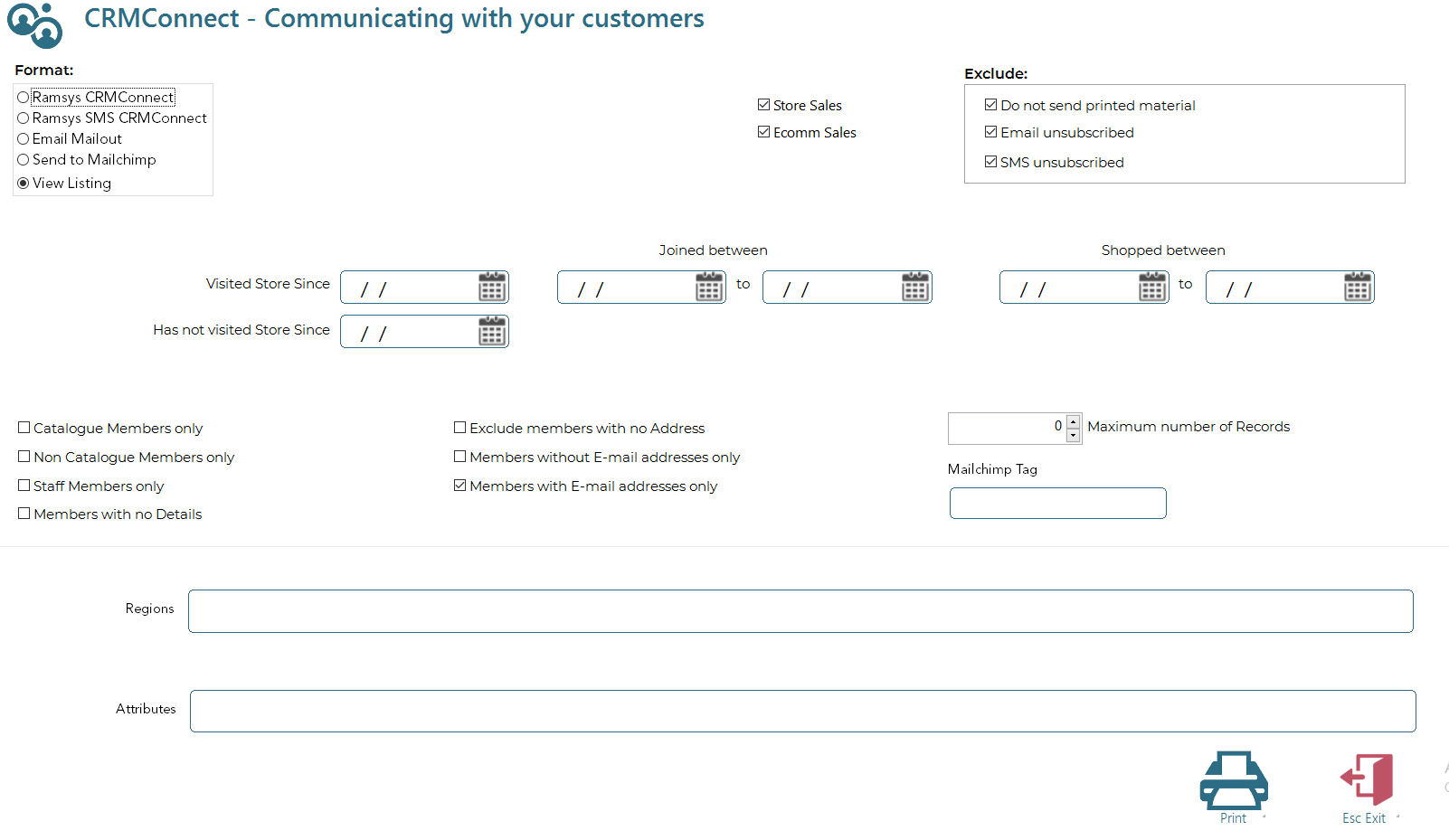
Selected File Formats
- Ramsys CRM Connect
- Ramsys SMS CRMConnect
- Email Mailout
This option will extract the data into a CSV file, a widely accepted format that can be easily imported into many different applications.
- Send to Mailchimp
If this option is enabled, the data will be extracted and sent to Mailchimp via the Mailchimp API. Enter a unique tag in the Mailchimp Tag field. Once the data is in Mailchimp, you can create a campaign targeting all members with this tag and run it as desired.
- View Listing
This option will extract the data and produce the result to an on screen preview, from here you may Print/Email/Save as a PDF,Excel etc see here
Filter the Data
From the list of options you can filter data in several different ways and formats. Include or exclude specific contact details based on your requirements
Leaving any fields empty will cause the filter to be ignored (i.e. no select regions will include all regions)
For Example, you can export a CRM listing of contacts with email addresses who joined between 1st January and 1st September, while excluding unsubscribed contacts and those who do not want to receive print advertisements
After customising the filters, click on "Print" at the bottom right-hand side of your CRM Extract/Listing screen