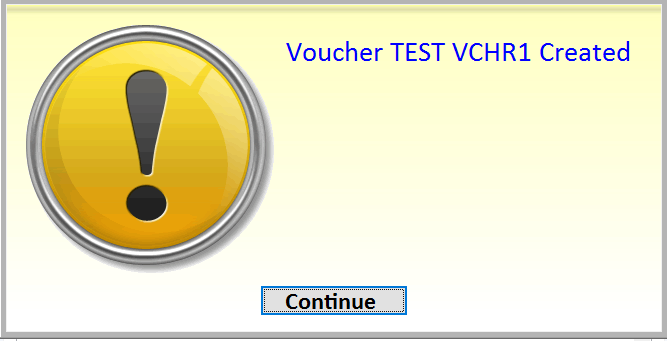Club Members
Maintenance/Club Members
It is possible from Head Office to Add, Delete, Enquire upon and Change Club members. To do this select "Club Members" from the "Maintenance" menu.
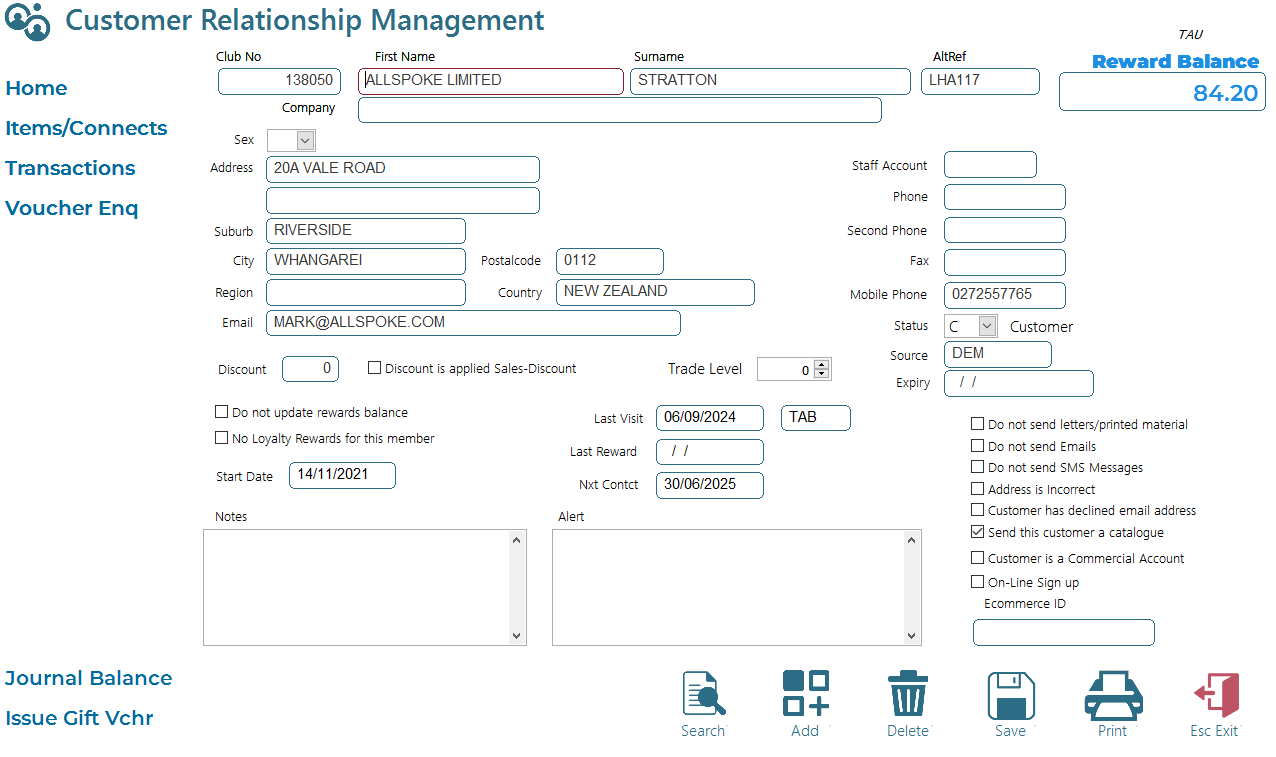
In the above screen the first page shows the details for a club member. Note the Alert field, if a customer uses their card in store the salesperson will be alerted to the request entered in this field.
Clicking the "Do not send letters" will ensure the customers right to not receive any correspondance from you. These items will not be extracted for any mailouts.
If you wish to get the attention of a customer you may enter a short message into the alert field. When the club member card is entered into the POS your question will be brought to the salesperson attention. The Date alert viewed will be the date that this happened confirming that the alert was viewed and when this occurred.
Transactions
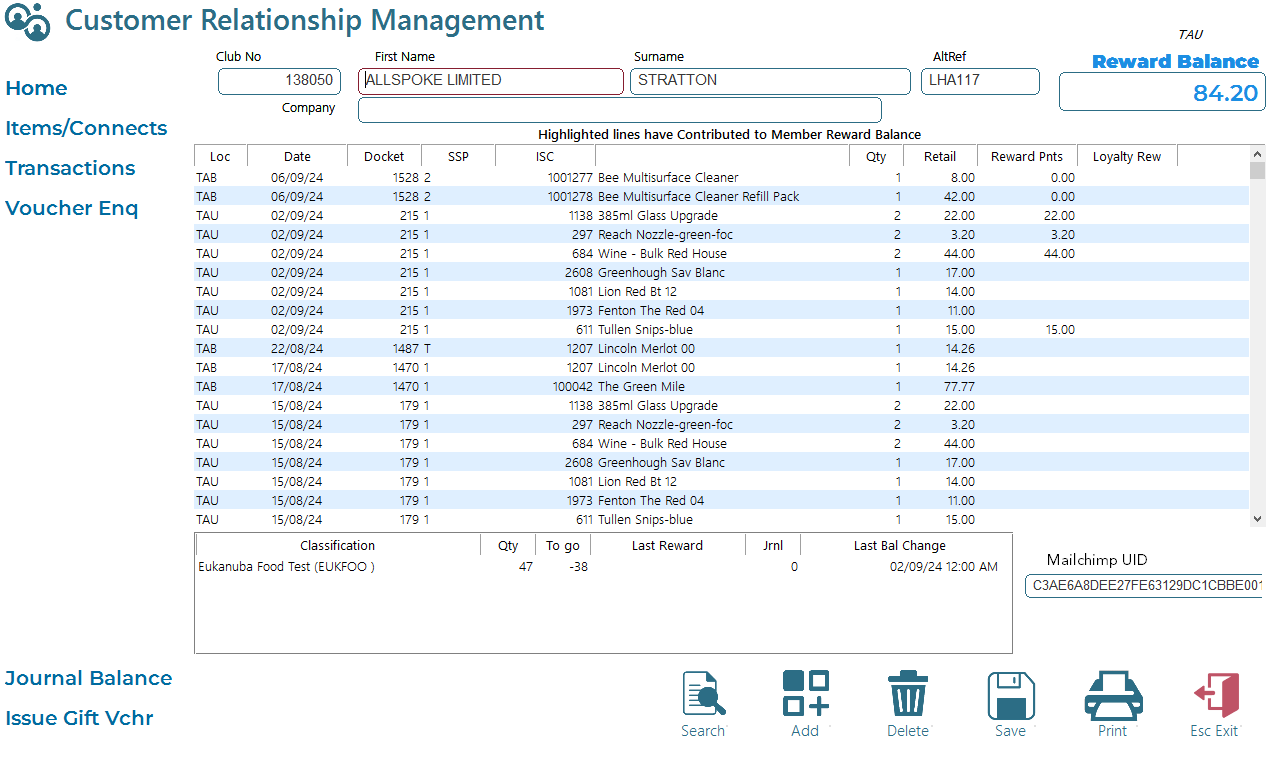
Voucher Enquiry
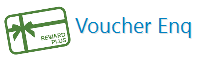
Select this option to produce a Gift Voucher listing to screen. This may be printed saved or emailed.
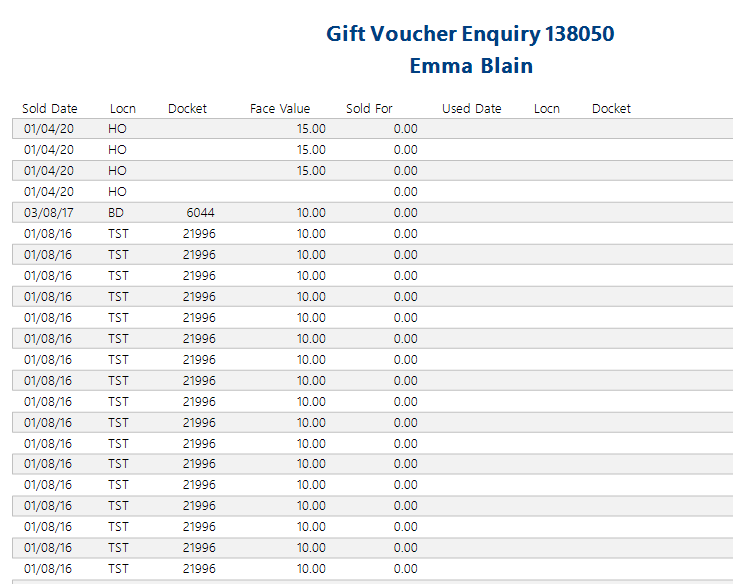
Issue a Gift Voucher
You may issue a gift voucher to the customer if required. This voucher will have a value but will not be charged for. If you wish to charge for the voucher you must use the POS.

Click the "Issue Gift Vchr" button in the left menu pane
The add voucher screen will pop up
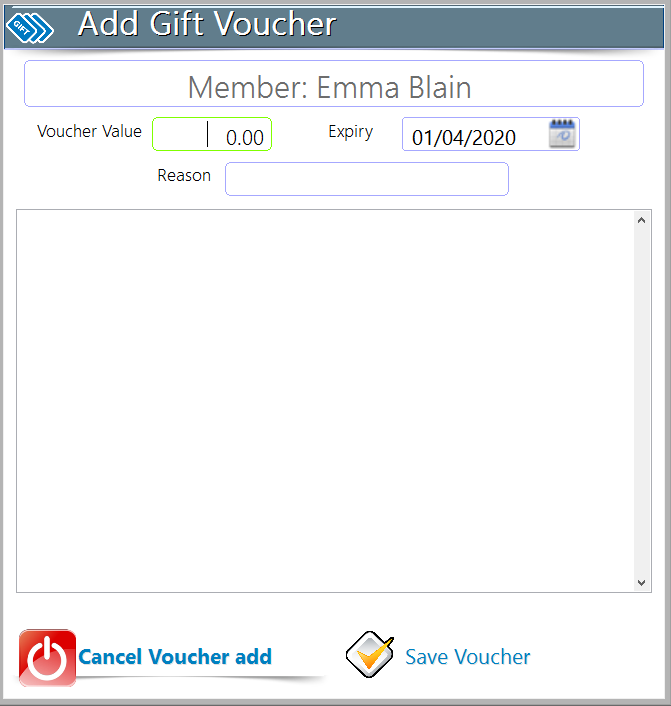
Fill in the Value, Expiry (this will be pre loaded according to your expiry settings in the setup), A reason (optional) and any comments (optional) and click <Save Voucher>.
If you have the system set to not generate voucher numbers you will be asked for the voucher number
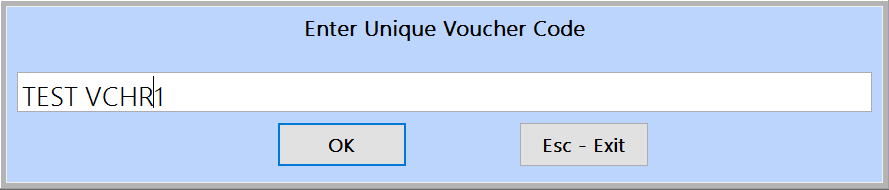
The voucher will now be saved and alligned to that customer.