Multibuy Mixmatch Codes
Maintenance/Multi-buy Mix-match
Multi-buys are promotional offers in retail where customers receive a discount or special price when purchasing multiple items together. These promotions encourage customers to buy more items at once to take advantage of the deal. Common types of multi-buys include:
- Buy One Get One Free (BOGO): Customers receive a second item for free when they purchase one at full price.
- Buy X Get Y Free: Similar to BOGO, but with different quantities (e.g., buy two, get one free).
- Discounted Price for Multiple Items: A reduced price is applied when purchasing a specified number of items (e.g., 3 for $10).
- Percentage Discount for Multiple Items: A percentage discount is applied when a certain number of items are bought (e.g., 20% off when you buy 4 or more). Check Price-breaks for these promos
- Bundle Deals: Different products are combined into a single package at a lower price than if bought separately.
These promotions aim to increase sales volume, clear out inventory, and provide value to customers by offering savings on bulk purchases.
To setup a multi-buy add it in the Operations/Promotions section in Central.
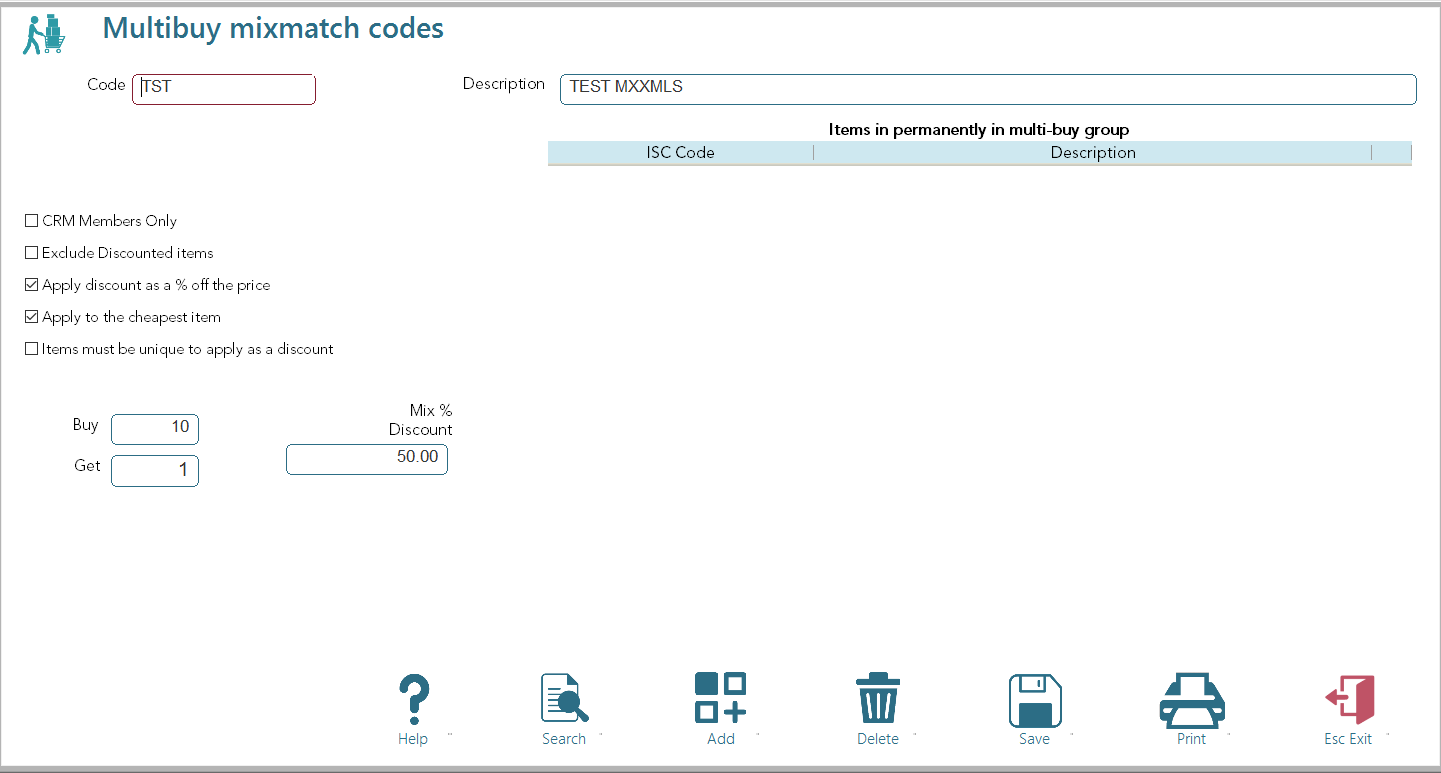
Once you have entered these details you may assign stock codes to the multibuy using the add items button or entering the multibuy code on the stock file.
- Code - each MultiBuy will require a unique code.
- Add a description for easy recognition.
- CRM only - Only offer this promo to CRM members.
- Exclude discounted items - The promo will ignore any item already discounted for whatever reason.
- Apply as a % - tick this to discount by a %, leaving this off will discount by a $ amount to a limit of 0.00.
- Apply to the cheapest item - useful when the discount is a %, this will apply it to the cheapest qualifying item.
- Buy - The number of items the customer must buy.
- Get - The number of items the the discount will apply to.
- Mix Price - the Dollar or % discount applied.
You may add items permanently to a multi-buy by right clicking the items grid or adding the multi-buy in the Stock Master screen
Multi-buys may also be applied temporarily in a Promotion
Example:
Blue Hats are $12 each but we wish to do a promotion where customers can buy 3 for $30
in this case we set
Buy 2 Get 1 Mix price $6.00
Thus if the customer buys 3 the first 2 will sell at full price and the 3rd will be at $6
12+12+6=$30