Configure Shopify
Set Location
When you setup Shopify you will have created at least one, maybe more stores. This concept is similar to a Ramsys location where customers may purchase stock.
When configuring Ramsys you must first set desired locations to the ecomm stores.
Note: You may set more than one location to the same Shopify Store. In this case inventory levels will be consolidated
Configure Shopify
Ramsys speaks to Shopify via an API (Application Programmers Interface). This allows a seamless communication between the 2 systems. Ramsys once configured will maintain the connection in the background and requires no manual intervention.
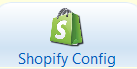
On the System Options page click the "Shopify Config" button
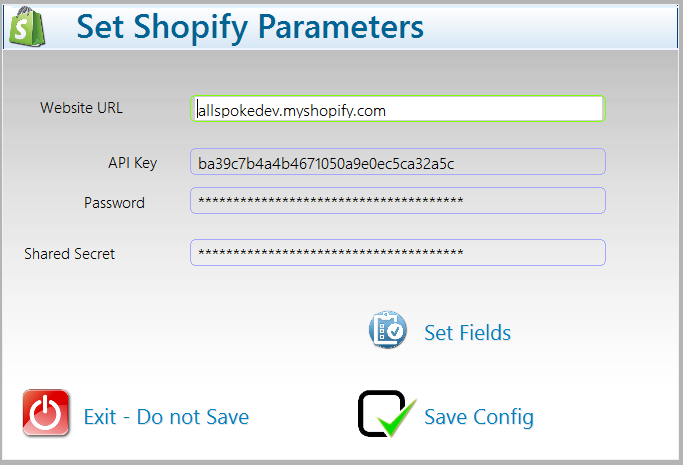
Enter or cut and paste the values from your Shopify Admin page.
Click <Save Config>
The Ramsys Communicator will now start to synchronise Stock data. Note only items set to show on the ecomm site in the stock master screen will Synchronise.
Set Fields
You may decide which fields Ramsys will sync to Shopify. to do this simply click "Set Fields"
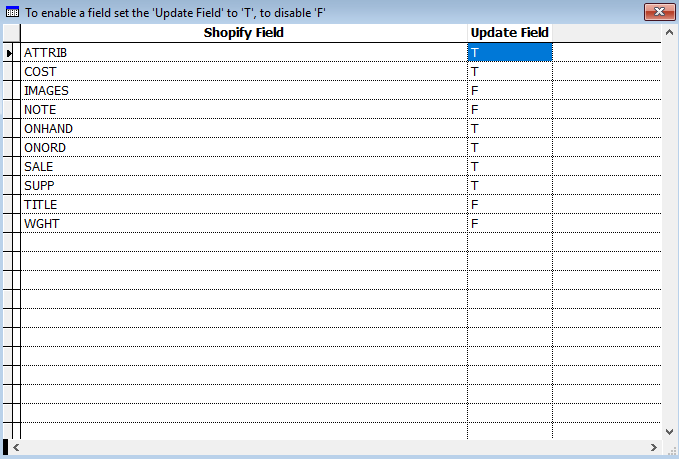
Select which fields you wish to sync and close this window