Shopify Stores
You may set any of the companies stores to fulfill orders on Shopify. Ramsys will maintain stocklevels on shopify for these stores.
To add a stores to the fullfillment list it must be setup in Shopify.
Either contact your Ecommerce support or see here https://help.shopify.com/en/manual/sell-in-person/pos-classic/setup/location-settings
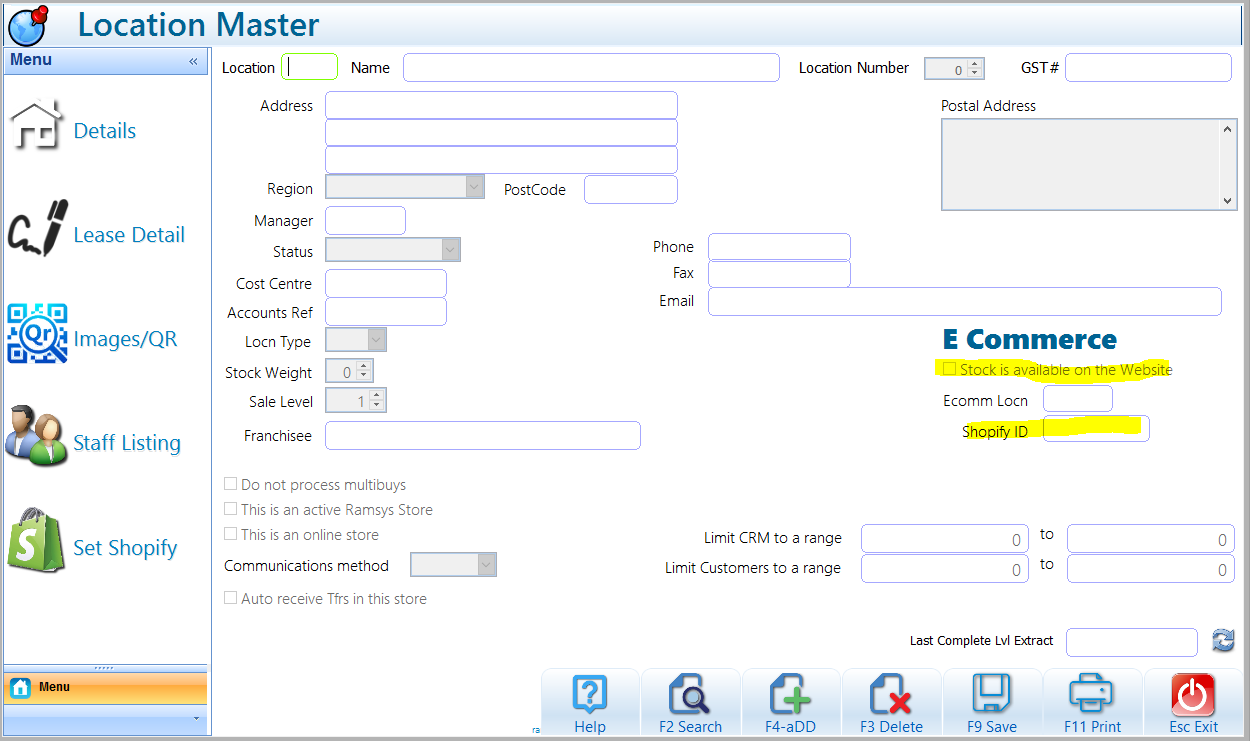
Next load the location in Ramsys
- Ensure the "Stock is available on the website" is checked.
- Enter the Shopify ID or double click to Have Ramsys search and allow you to select
- Save the location record
Note you may set more than one location to the same ID, ie
You have 4 stores in Auckland, 3 in Wellington, 3 in CHristchurch
You only wish to have 3 online stores Auckland,Wellington & Christchurch
set all auckland store to the shopify auckland id and so on. Ramsys will sum the stocklevels for Shopify
ie
|
Shopify Store |
Store |
Qty Onhand |
|
Auckland |
Albany |
3 |
|
Auckland |
Queen St |
2 |
|
Auckland |
Manukau |
2 |
|
Wellington |
Cuba Mall |
3 |
|
Christchurch |
Riccarton |
5 |
|
Christchurch |
Northlands |
1 |
In the above case Shopify levels will be
- Auckland 7
- Wellington 3
- Christchurch 6