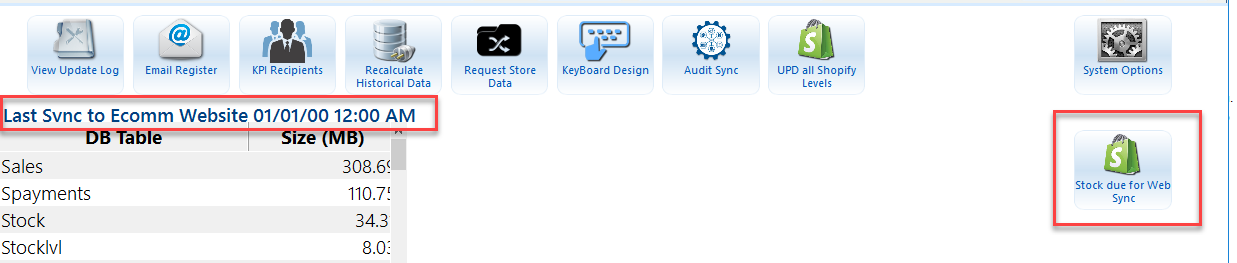What gets Synced
Sending to Shopify
Stock Items
Stock data flows from Ramsys to Shopify. You may select which fields are synchronised but by default these are
- ISC Code
- Description
- WebNotes
- Fixed Cost (Avg Cost if no fixed cost available)
- Sale Value (if there is a web sale set this will go instead)
- RRP if not zero will sync to Shopify Compare at price. (Note see Promotional pricing)
- Supplier Name (as Vendor)
- Attribute 1 (as Product Type)
- Weight
- Images (Maximimum of 4)
- Product Availability - Available on the default shopify channel
- Physical product - Yes
- Track Quantity - Yes
- Continue selling out of stock - No
When an item is added shopify returns an ID which is saved in the webcode field in Ramsys. if you set an item to being online and there is no Webcode Ramsys will set this item up again.
Note items will only get synchronised to Shopify when the Qty onhand at one of the stores changes. if item 100042 changes Qty onhand at any store this item will sync for all locations to Shopify.
Note: When an item is first created in Shopify Its status will be 'draft' - this prevents it from showing until you have made any desired changes and approved it by setting the status to 'Active'
Stock Levels
The qty Onhand-the Qty Committed will be summed by Shopify location code and sent to Shopify, this will be maintained upon a regular interval (default 15mins) by the Ramsys HO Communicator service. No user intervention is required for this.
In the admin menu you may set the system to Sync all items,
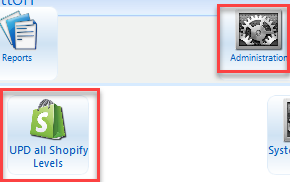
CAUTION: Use this with care, if this is done too oftem with large databases you will stress the Shopify API and risk them throttling access.
Promotional Pricing
If the item is currently in a valid promotion there will be a slight variation of the Price and Campare at price
- Price will be the promotional price
- Compare at price will be the RRP if there is one set, if not it will be the standard sale value in the Ramsys stock screen
For a sample item made completely from Ramsys without any user intervention see here.
What is due to be Sync'd
On the system options page you may review
- The last time the Sync to Shopify Happened
- All Stock which will be Syncd in the next run
Recieving from Shopify
Customer Orders
Ramsys provides functionality to download orders from Shopify directly into the Point of Sale Sales screen. For more information see Ramsys POS manual