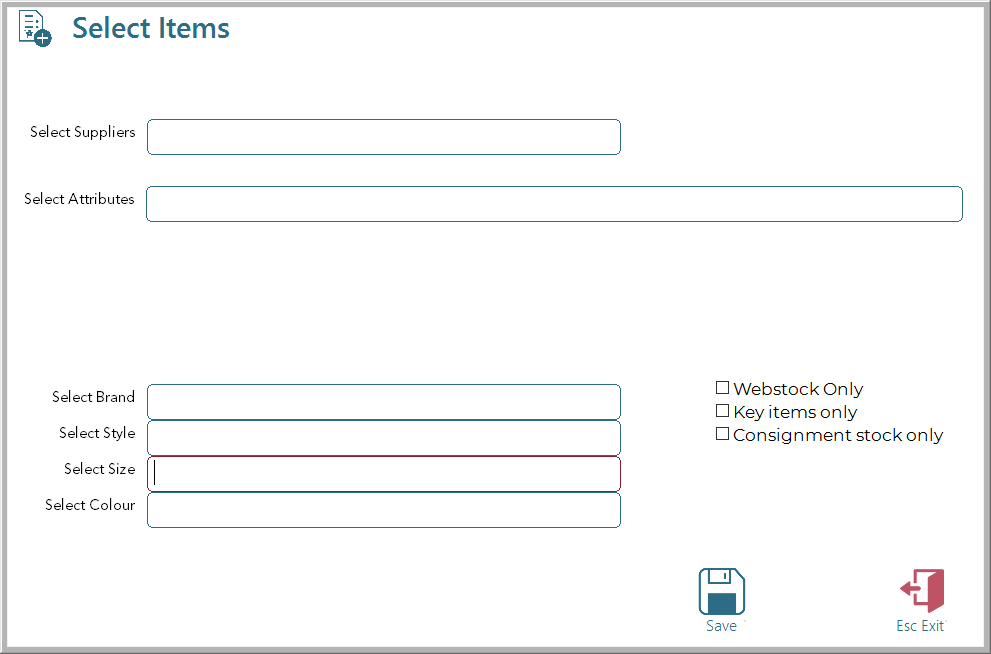StockTake
Stocktake, also known as inventory audit or inventory count, is a process of systematically counting and recording the quantity of goods or materials in a business. It's crucial for businesses to conduct regular stocktakes to ensure accurate tracking of inventory levels, prevent overstocking or under-stocking, minimise losses due to theft or spoilage, and optimise ordering and production processes.
Accurate stocktaking provides businesses with valuable insights into their inventory management, aids in financial reporting, and enhances overall operational efficiency.
Enter the stocktake in the operations menu. In the sample below a stocktake has been loaded
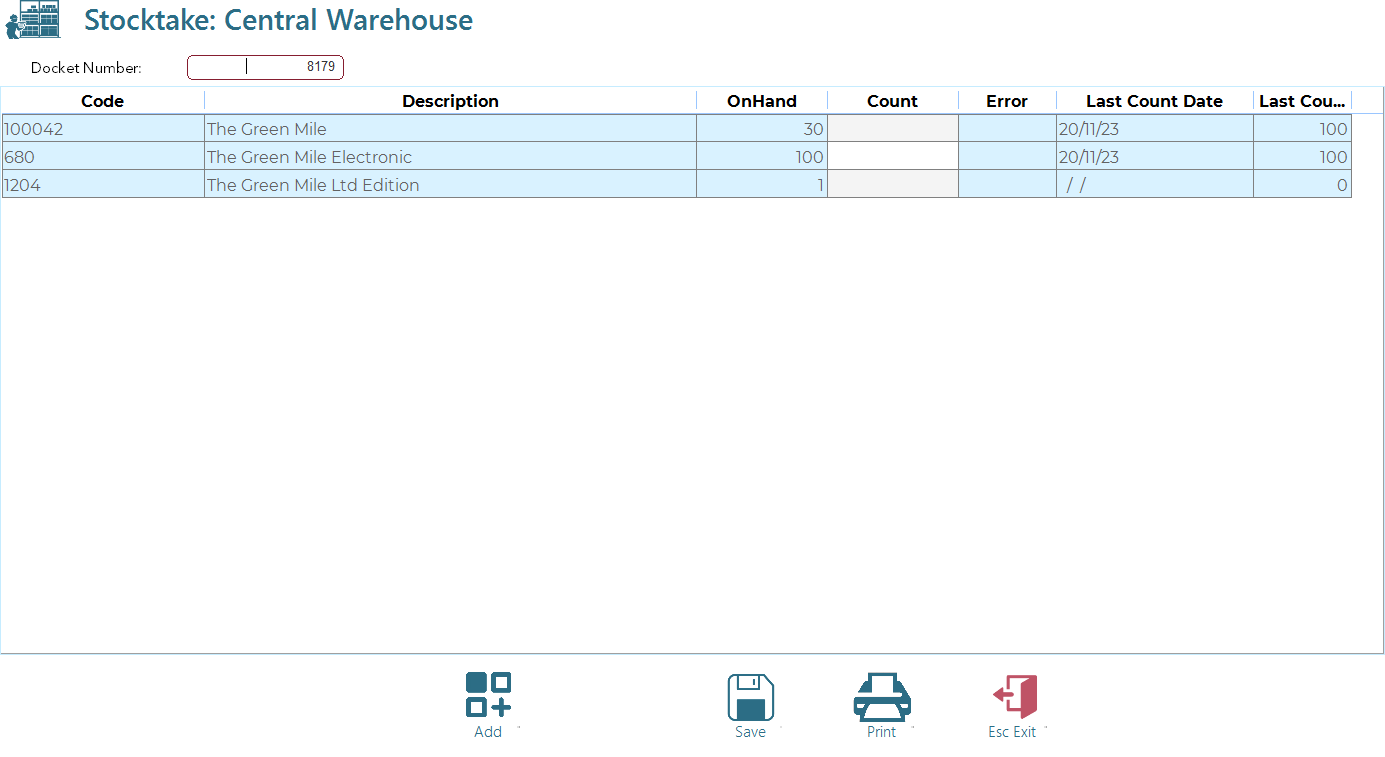
You will notice you an only enter the counts, the error will be calculated.
If you wish you may save the stocktake, you will be asked if you wish to update it.
Do not say yes to this unless you have completed your counts as this will update the Qty onhand field for all items, any items without a count will be set to 0.
When you save the stocktake you will be asked if you wish to print the stock sheet, you will be presented with 2 options:
- Print all items. For a comprehensive list, useful if you want to take a sheet of paper with you to record counts on.
- Print only Unmatched. Useful if you wish to check any items where the counts differ.
Add New Stocktake
Click the <Add> button to open the filter items screen. To stock-take all items, click <Save>. This action will load all stock into the stock-take.
For selective stocktaking, choose the desired filters and click <Save>. This enables partial stock-takes.