Store Monthly Budgets
Maintenance/Store Monthly Budgets
Budgets will be stored in Ramsys as a budget/day. You may however enter the budgets fo a date range and have the system allocate these across a date range.
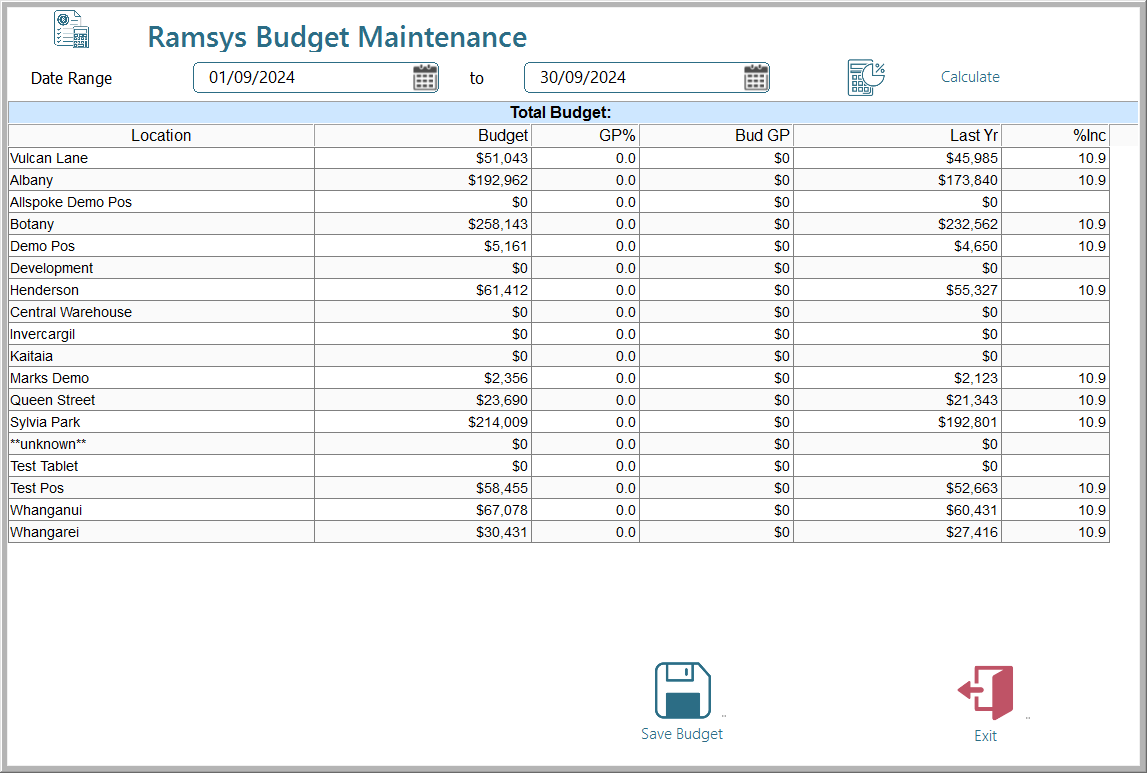
Simply enter the desired date range and the budget for each location over that range
Calculate budgets
Generally you will want to set a budget based on an increase upon last year. To do this simply click on the "Calculate" button
The system will calculate the budgets based upon this increase as a % upon the same day last year.
Note you can still modify these values as required.
Unusual circumstances
on occasion you have have unusual circumstances such as the road outside the store being dug up for 2 days or a festival in the street outside in the middle of the month
To easily allow for this enter the usual range as normal. then set a new budget for those 2 days only - this will override the target for those 2 days only.