Account/Layby Report
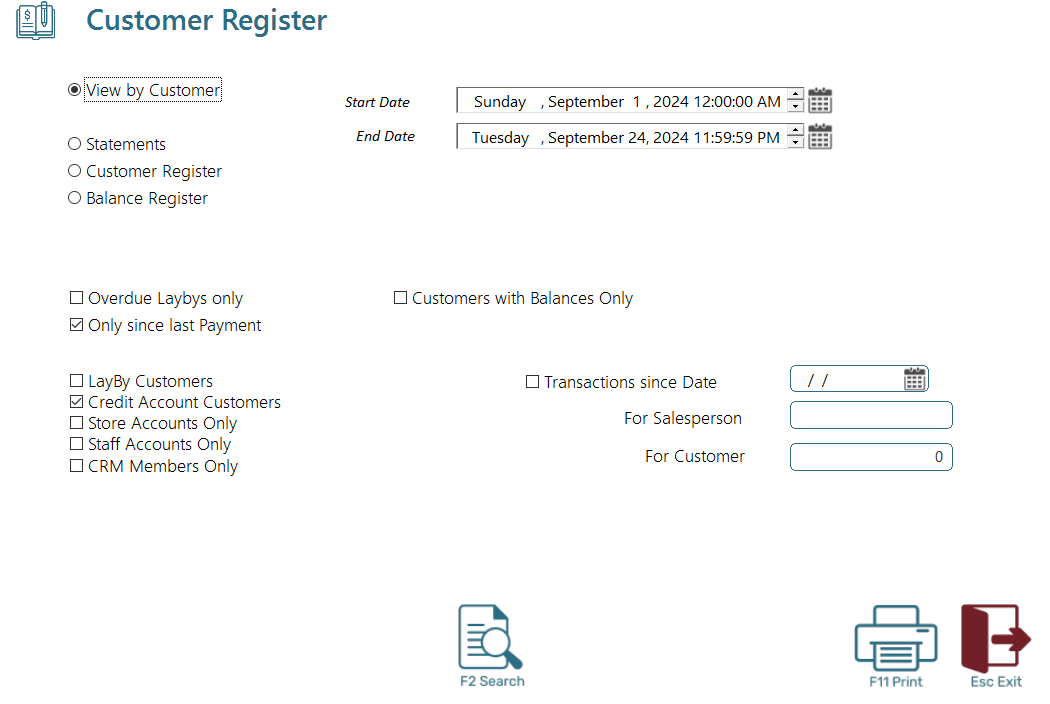
Use this screen to review all outstanding Laybys and Customer accounts. You may filter this report to show
1. Only overdue Laybys
2. Only Layby Customers
3. Only Customer Accounts
4. Only Staff accounts
5. Only Store Accounts
Tick the filters you require and click on the "View Customers" button.
Select the report type and desired filters and press <F11-Print>
View by Customer
This will display qualifying Customers in a tree format
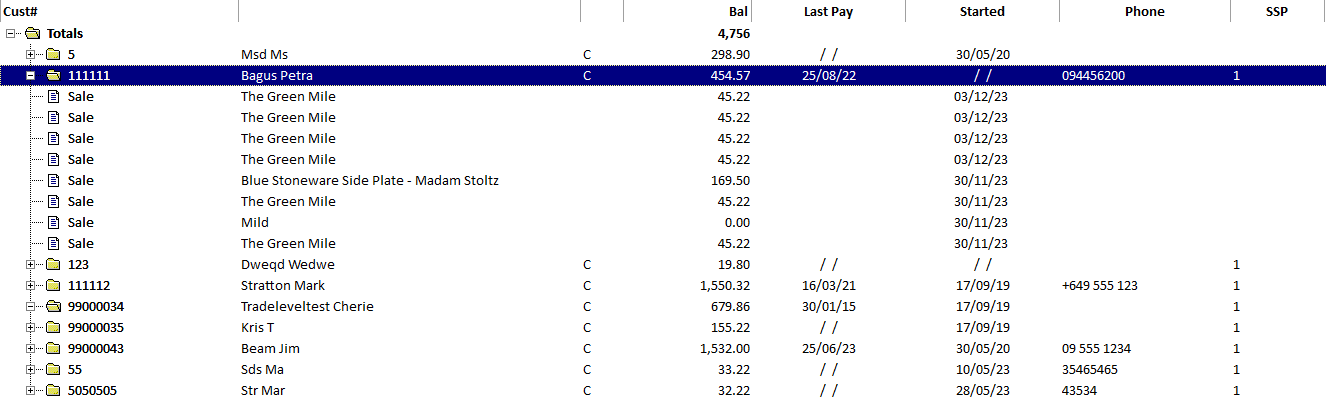
Statements
See the Statement page
Customer Register
This option will print a listing of the customers and addresses, this report is useful for mailing labels.
Balance Register
Print a list of customers with their balances as of any selected date. Set the End date and all balances will be calculated to as at that day