Adjustments
Stock Adjustments
You may from time to time need to manually adjust the stock levels, reasons for this could be stock theft, damaged or used in store. To perform this task while maintaining an effective audit trail we use stock adjustments.
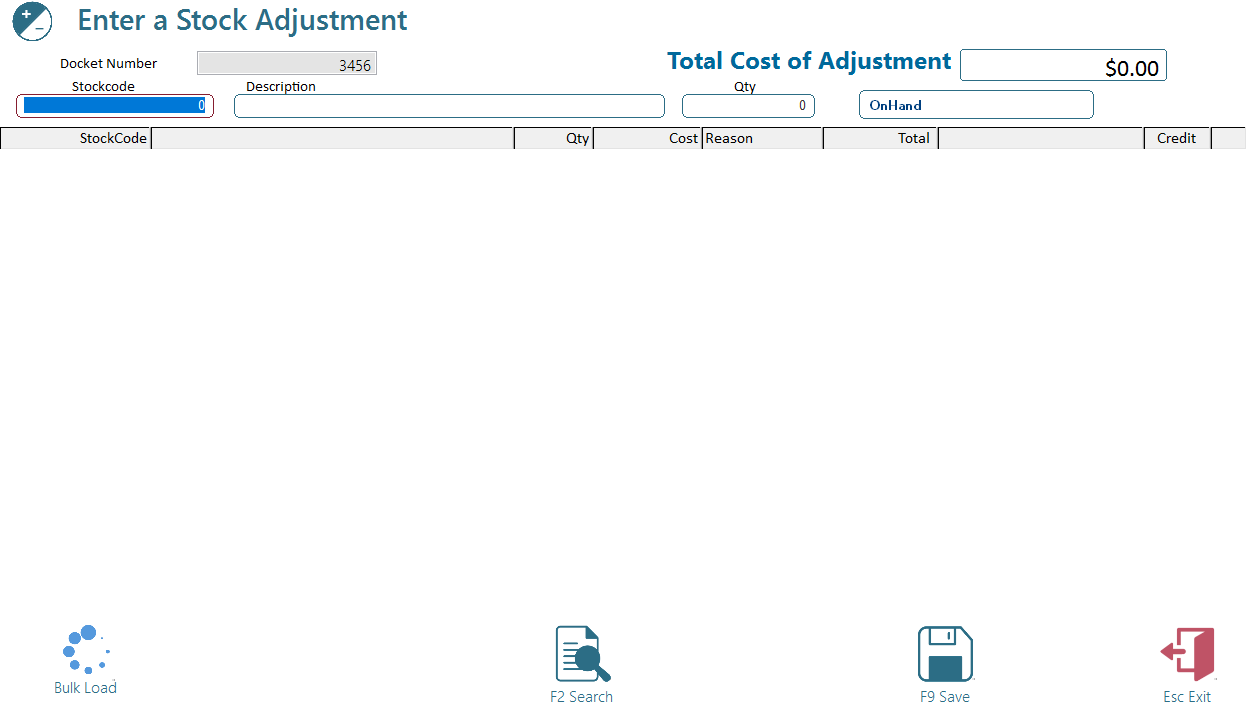
Entering stock manually
Enter or search for the stock code of the item you wish to adjust.
Then, enter the quantity of the adjustment. Please note, only enter the quantity. Negative numbers are not required.
Next, you will be prompted for the reason for the adjustment. These reasons are maintained within your company and can be easily modified or added to.
The adjustments screen will determine from the reason whether the quantity will add to or reduce the inventory level.
Bulk Load
You may bulk load adjustments from 2 sources
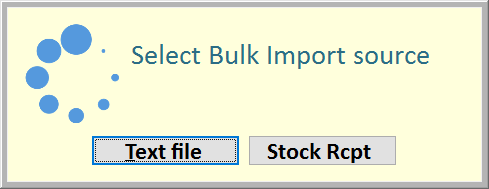
- Text File: Import a text file from another system. This Function will import a simple CSV file containing ISC and Qty, ie
100042,12
10344,2
35042,16
- Stock Rcpt: Use this option to rollback a Stock Receipt processed in error. You will be prompted for the Stock Receipt docket number. Once entered, the items will be preloaded for you. Simply press "Save" to reverse the receipt.