CRM Members
CRM Members
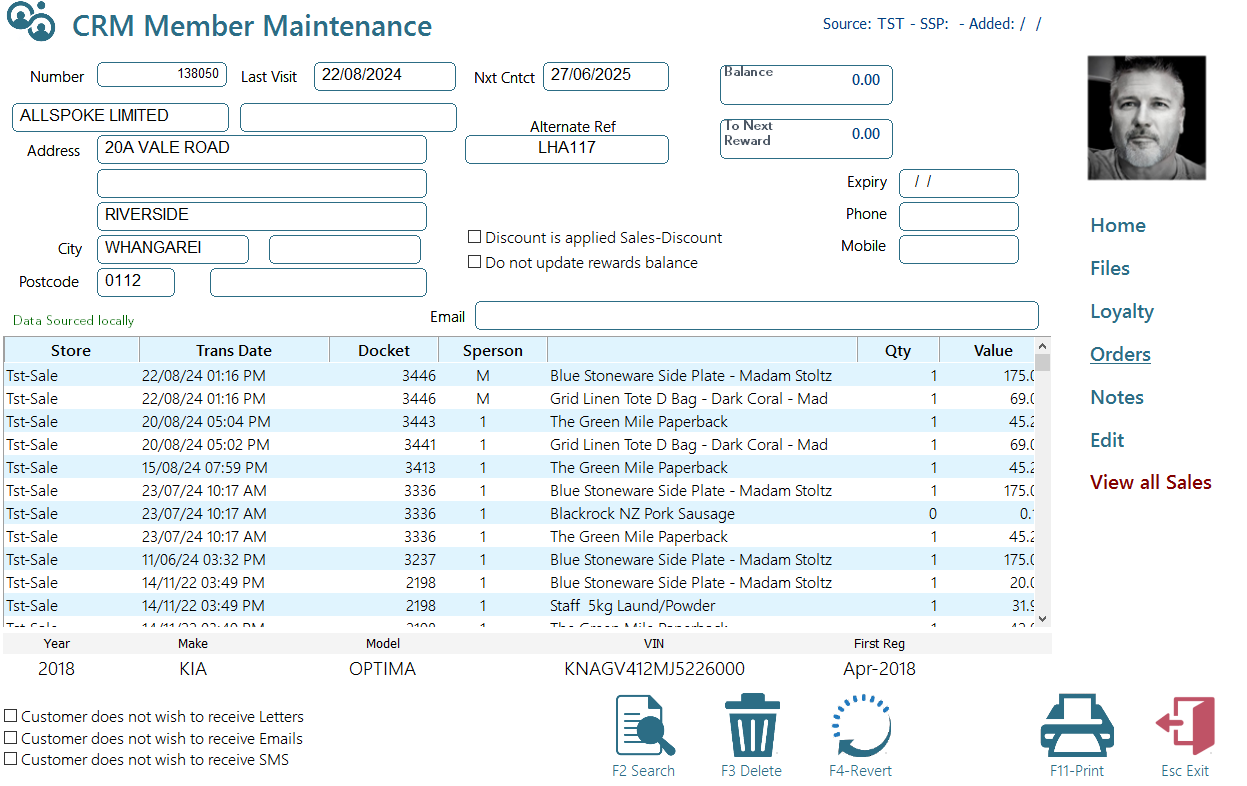
From this screen you may view club member details. Press <F11> to print a report on this Club Member. (Do not print this report to your docket printer.)
Notice in the "Member purchases" list any sales or journal made which contribute to the club database balance or membership status. For Enterprise customers transactions from other stores are in green.
Update Expiry
You may using this feature modify the members expiry. you can
- Extend the date to increase expiry.
- Set the date to a date before today - This is expire the customers membership preventing special CRM based pricing.
- Remove the expiry date completely - this will create permanent membership
An audit trail of this action will be recorded as a journal
If Membership is current the date will be green and you will see a member badge on their photo (see above).
If the customer is an expired member the expiry date will be in Red.