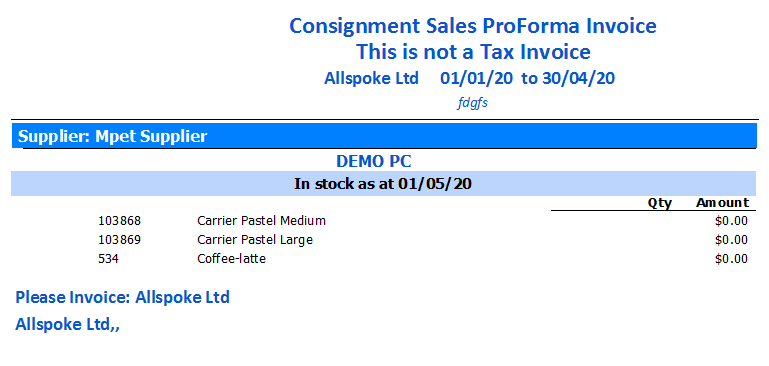Consignment Sales
Ramsys supports consignment sales either by supplier or individual item
A consignment sale is an arrangement in trade in which a seller or the consignor sends goods to a buyer or consignee without getting payment for the goods then itself. The consignee or the buyer pays the amount only when the goods are sold.
To set all items under a supplier to Consignment tick the "Suppliers Consignment stock" as per below in the supplier master screen.
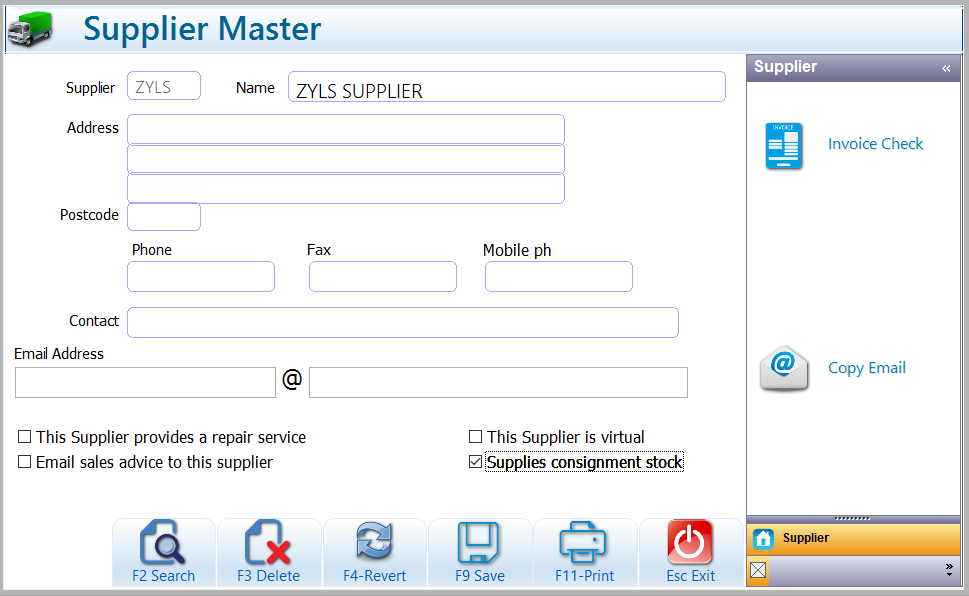
Ticking this on will not retrospectively modify current items or past sales, this will be in effect from now. All stock items setup to this supplier will now default to consignment stock. Note: You may still override this if required. the "Suppliers Consignment stock" tick box sets a default but does not enforce.
The Stock Screen
On the Stock Screen you can see a checkbox, "Consignment Stock"
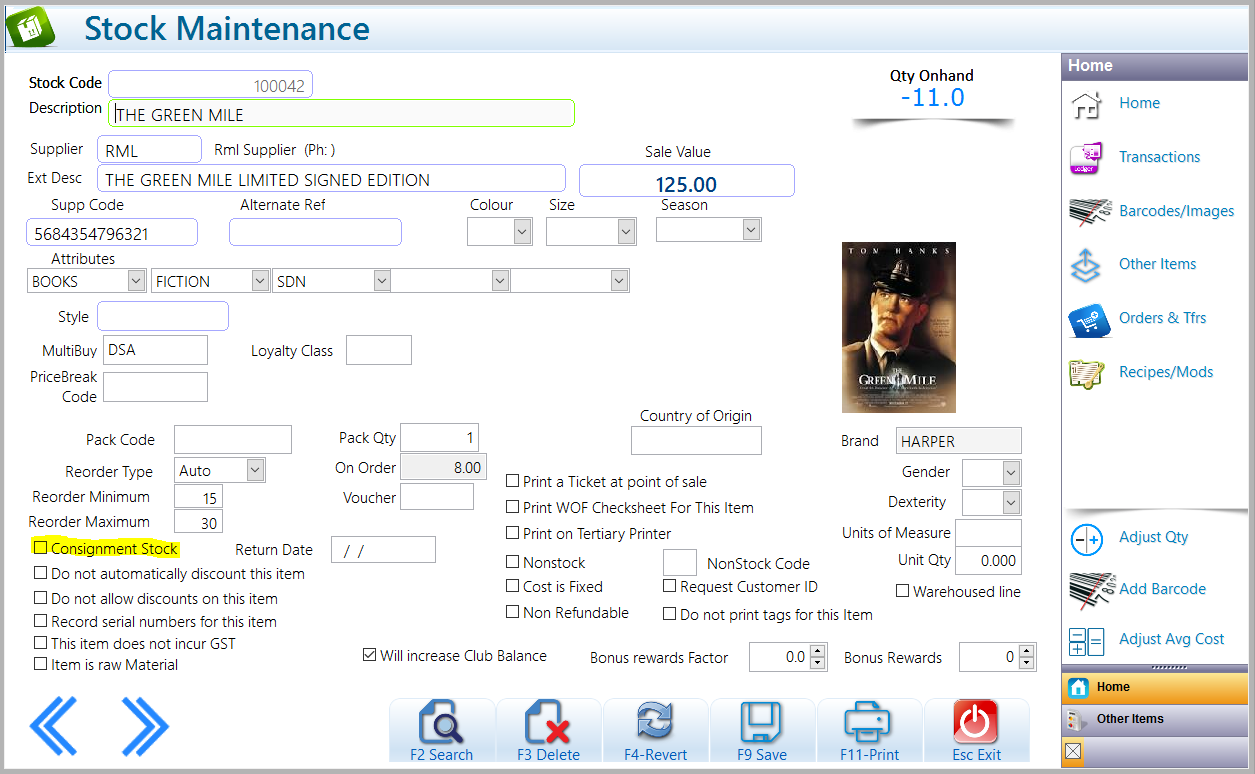
Check this on (on new items to Consignment Suppliers this will default to on) all sales of this item from now on will be flagged as consignment. The sales staff do not need to know or do anything different for this to happen.
Reporting on Consignment Sales
Transaction Register. Tick the Consignment Sales only check box
If a supplier is all consignment you could also simply select that supplier in the <Select Suppliers> box
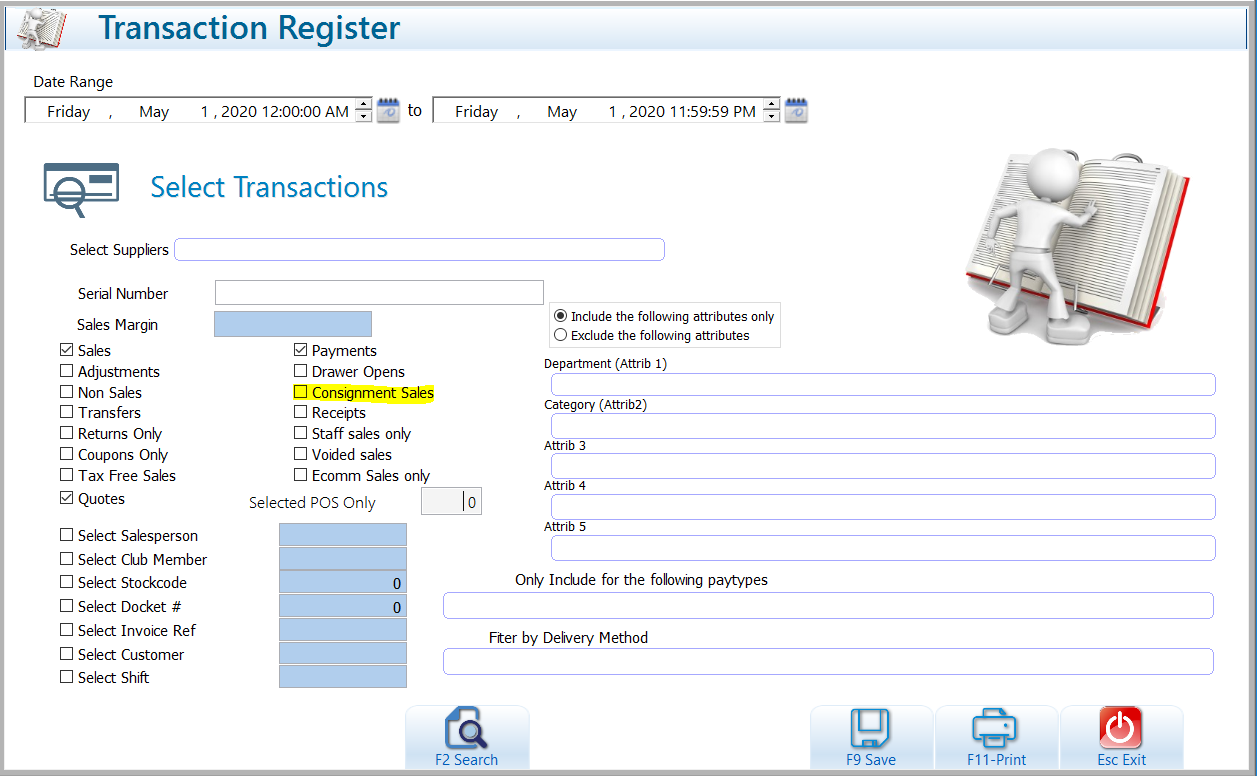
Consignment Sales Report
The consignment sales report may be printed to print and/or email consignment sales. This will create a proForma invoice for each supplier
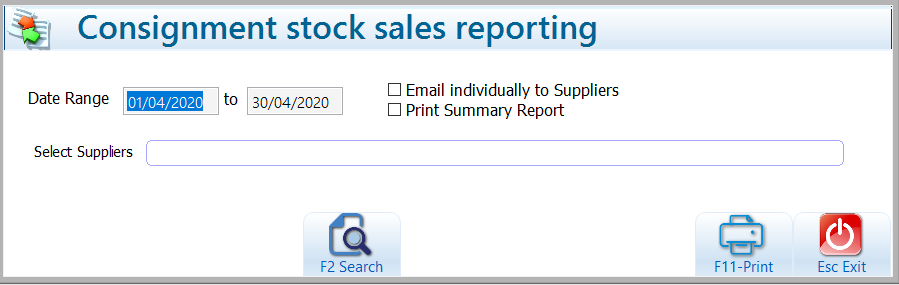
A page will be printed for each supplier, click "Email individually to suppliers" to have these emailed.