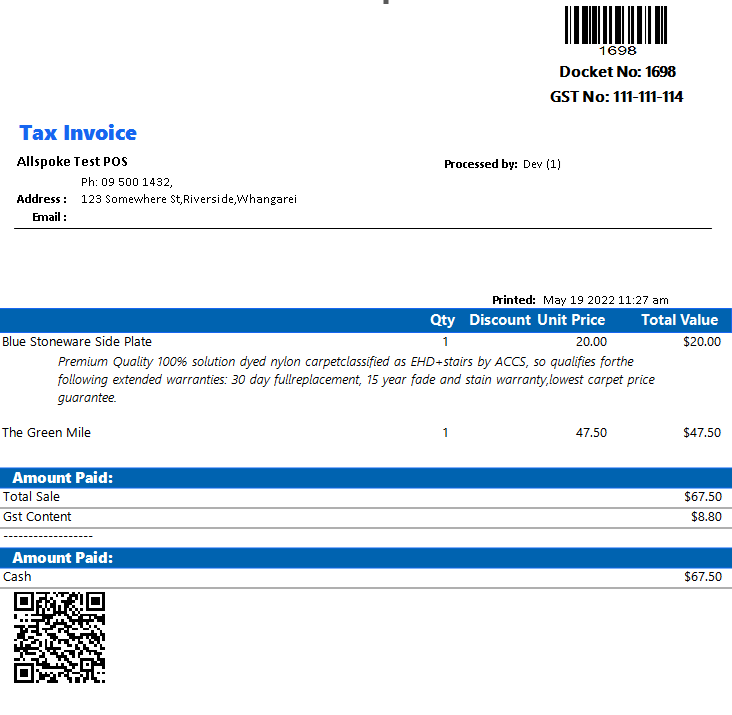Docket Receipts
Sales Receipt formats
Ramsys can produce multiple receipt formats.
Standard Docket Receipt
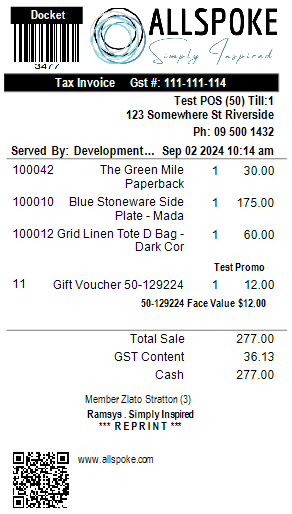
The docket is separated into 3 parts.
The Sales docket information.
The Sales transaction Docket number presented as a readable number and a barcode for easy entry.
Company name Location and POS details.
Sales staff and date time the docket was processed.
The sales order reference if entered.
Sales Items
this section may contain multiple items
The stock-code,description, qty and price charged for each line
Total sale and GST content of the sale
Payment details
The payments used to pay for the transaction. there may be many payments even multiple of the same type. the sum of these payments will add up to the total sale.
You may add your own branding by customising the logo, Docket Comment, Website and the QR Code.
A4 Receipt
In some cases receipts will be printed on an A4 Printer rather than a docket printer
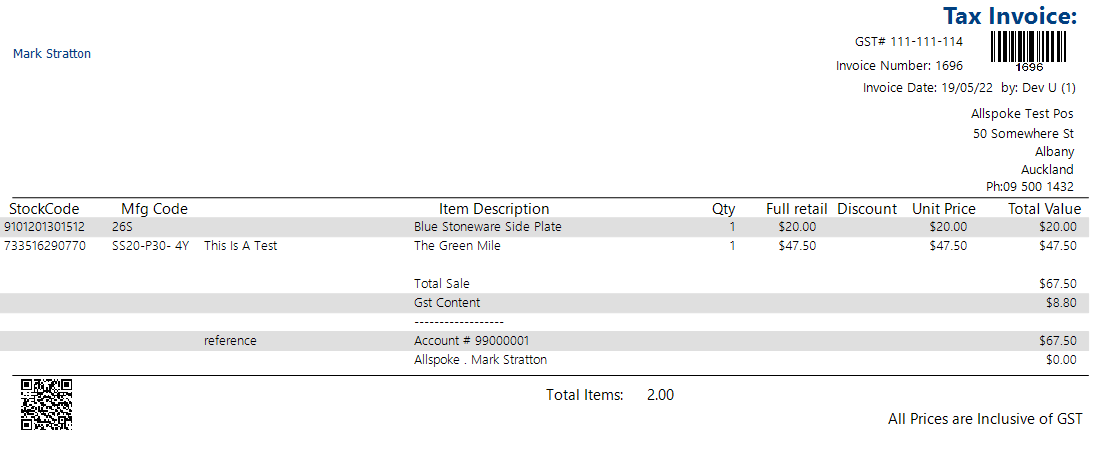
The A4 receipt Contains the same information but is able to be formatted easier due to the increased physical size of the paper.
Emailed Receipt
In Ramsys, you have the option to email the sales docket to customers. This report presents the same information but is formatted in portrait mode, making it more readable on smartphones. When sending the email, you will be prompted to enter the customer's details.
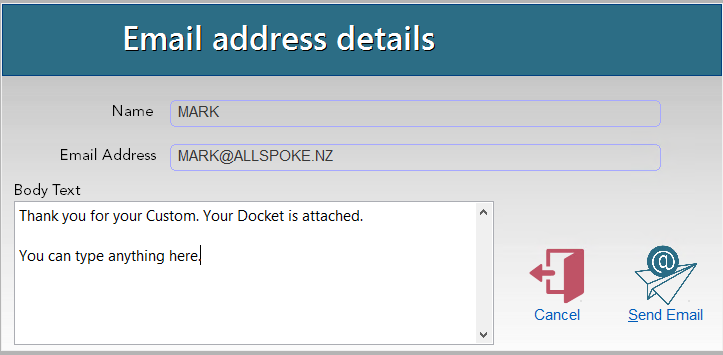
If you are using a CRM or have customer details recorded, these fields will be pre-filled. Additionally, you can add notes to the email body if this feature is configured.