Download Sales
Customer orders from Shopify will be delivered to you according to your Shopify setup. To save time and ensure accuracy, you can load an order directly from Shopify into the sales screen, eliminating the need to manually enter customer and product information.
To download an order:
1. Log in to the sales screen as usual.
2. Click "F8 - Options" (or press F8).
3. Choose "Load an Ecomm Order and enter the Shopify Order number.
Ramsys will download all customer and sale data, preloading the sales screen. You only need to press Enter and confirm the payment details.
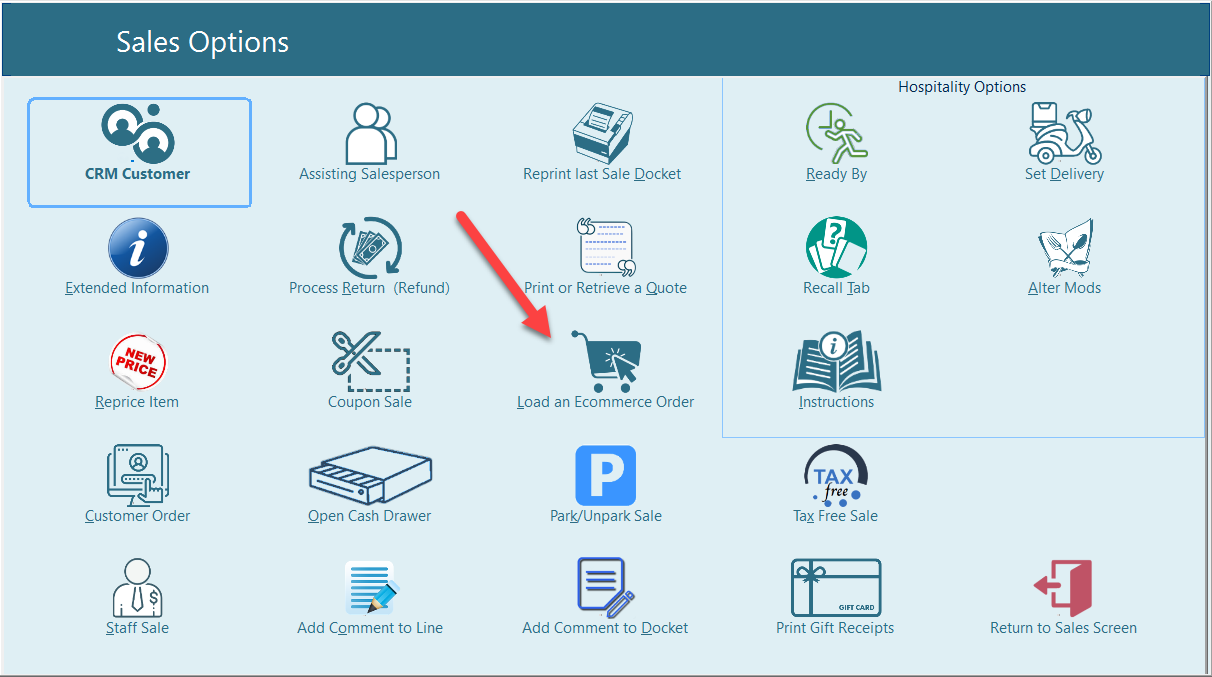
Ramsys will store these sales as any other ensuring consistant reporting and stock control. These orders will be flagged as Ecomm sales and may be segmented by channel.