End of Day
End of Day Processing
End of Day processing is an essential step in closing out your business day and ensuring that all required functions are completed. This process not only signals to the POS system that your business operations are finished for the day, but it also triggers important housekeeping tasks. These tasks include, but are not limited to, performing backups and maintaining the overall health of your system.
Importance of End of Day Processing:
- Data Integrity and Security: Regular backups are crucial for safeguarding your data against potential loss or corruption. By performing End of Day processing, you ensure that your day's transactions and other critical data are securely backed up.
- System Maintenance: End of Day processing helps in maintaining your POS system in optimal condition. It clears temporary data, resets system states, and prepares the system for the next day's operations.
- Operational Accuracy: This process ensures that all transactions are accurately recorded and reconciled. It helps in identifying and rectifying any discrepancies, thereby maintaining the accuracy of your financial records.
- Compliance and Reporting: End of Day processing can assist in generating reports required for compliance with financial regulations and internal policies. It ensures that your records are up-to-date and readily available for audits and other compliance checks.
Note: While performing an End of Day is not mandatory, it is highly advisable to protect and maintain your system in top order.
End of Day Process:
Upon exiting the POS, you will be prompted with the option to either "Quit" or perform an "End of Day Cash-Up." If you selected "Exit" accidentally, you also have the option to return to the POS without completing the End of Day process.
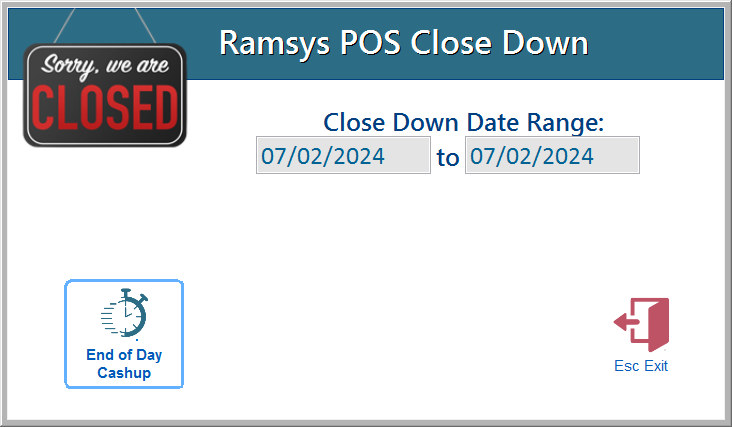
If you are a multi lane store, doing this on the POS does very little except settle the eftPOS.
This is more important on the PC designated as the master. in this case the closed down operations will begin
Click End of day Cashup and the process will begin. this will process itself and produce any reports set to print automatically in the Ramsys setup screen
You will be asked to describe the weather today, this is useful when analysing historical data
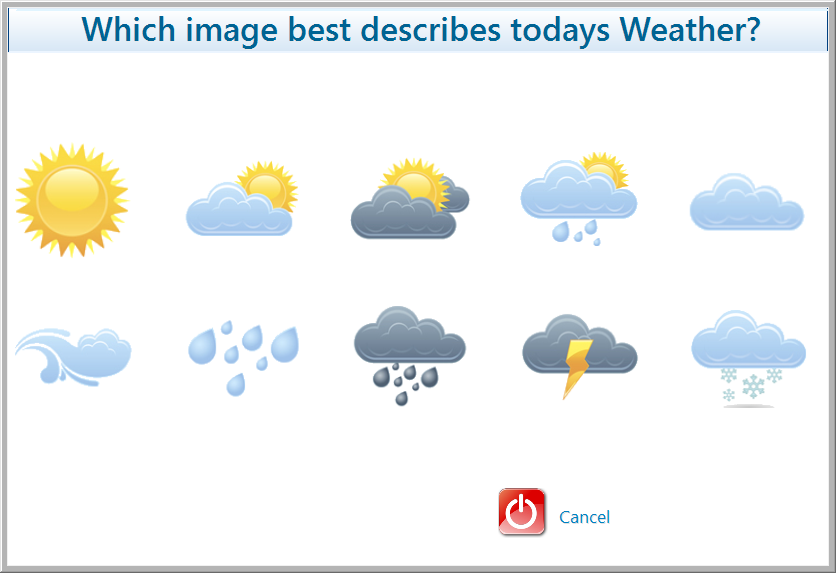
In the Premium version the system can be set to send a Management Summary to an email address specified in the System setup screen Managers address.