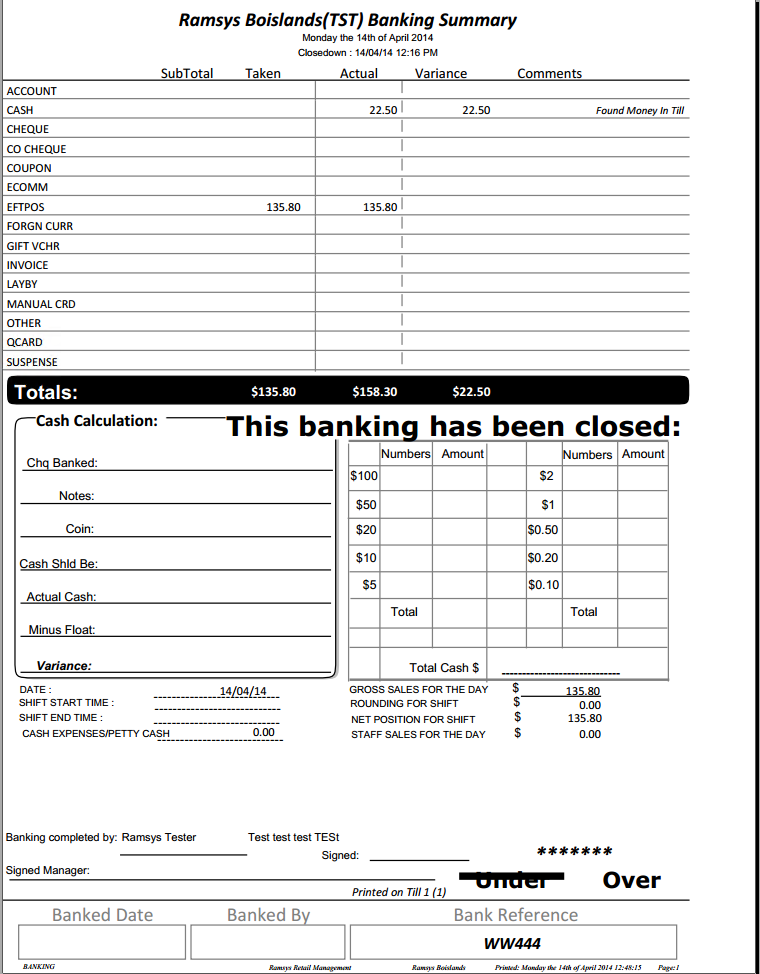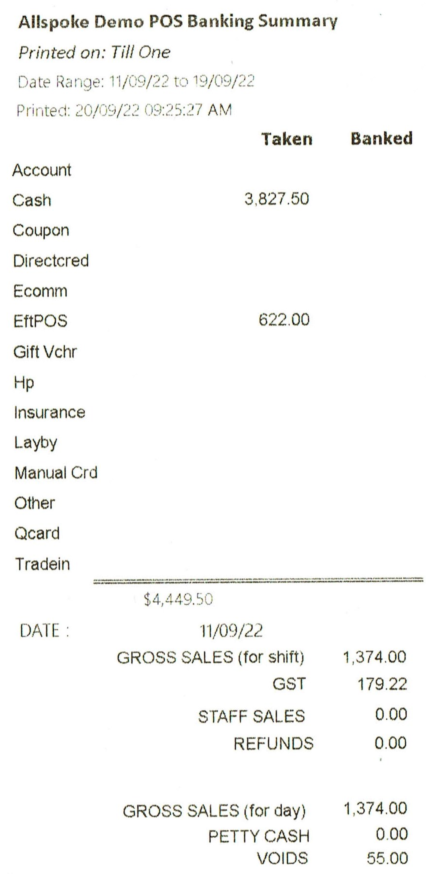Enter Cashups
Operations/Enter Cashup
The POS has the ability to enter cash-ups onsite. This means rather than using a spreadsheet it can be entered into the POS. This then gets fed to Head Office.
In HO there is a Payments Matrix report (attached) which will give you the total sales value as well as the payments breakdown that describes how those sales were paid for.
At the end of each day it is important to run the End of Day process. This will advise the POS you are done for the day and set in process various Ramsys and Windows maintenance tasks.
Your daily cash-ups banking summary will print out
1. When you perform the close down on the Master computer
2. When you request it for a date range from the End of Day reporting
Load the Enter cash-ups screen, this may be done immediately or at a later date. Select the desired date
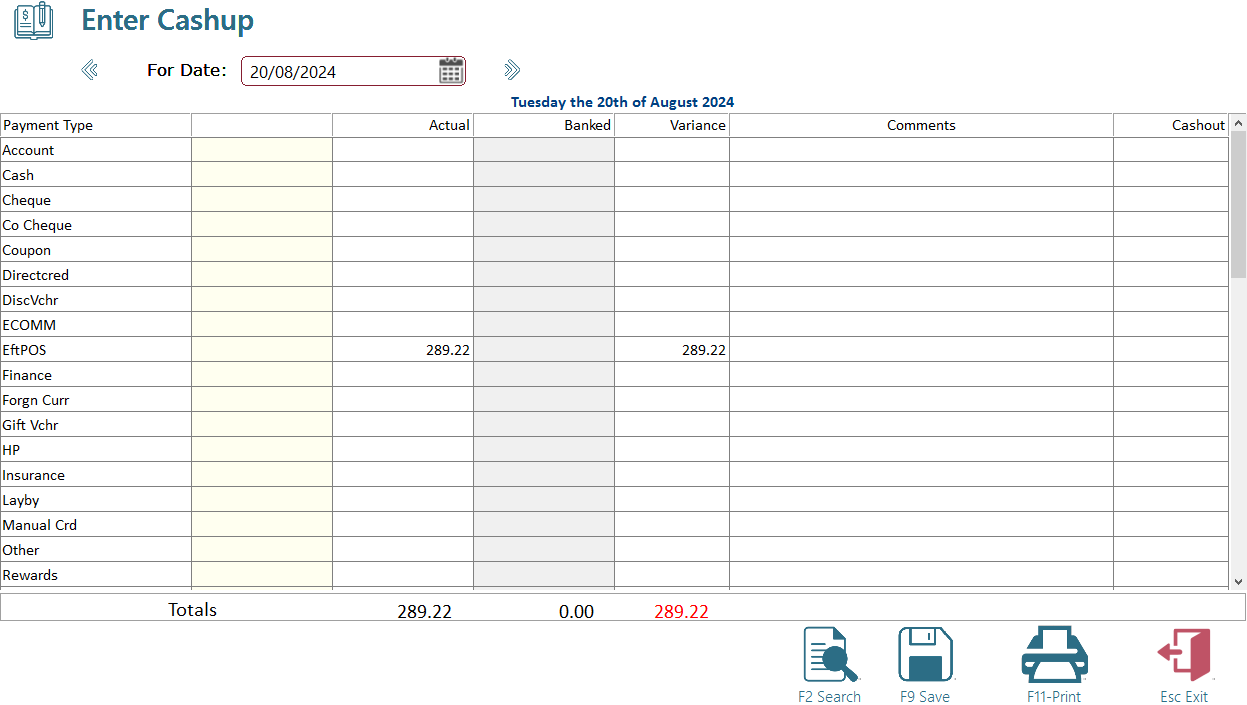
This screen will give you the breakdown of all payments used in the date range specified. You will from here be able to enter the actuals for all payment types and will allow you to enter the details as worked out on the banking summary. Note you will enter into the banked column and explain any differences in the comments column.
To assist you in counting cash clicking on the Banked column for cash will display the folowwing screen.
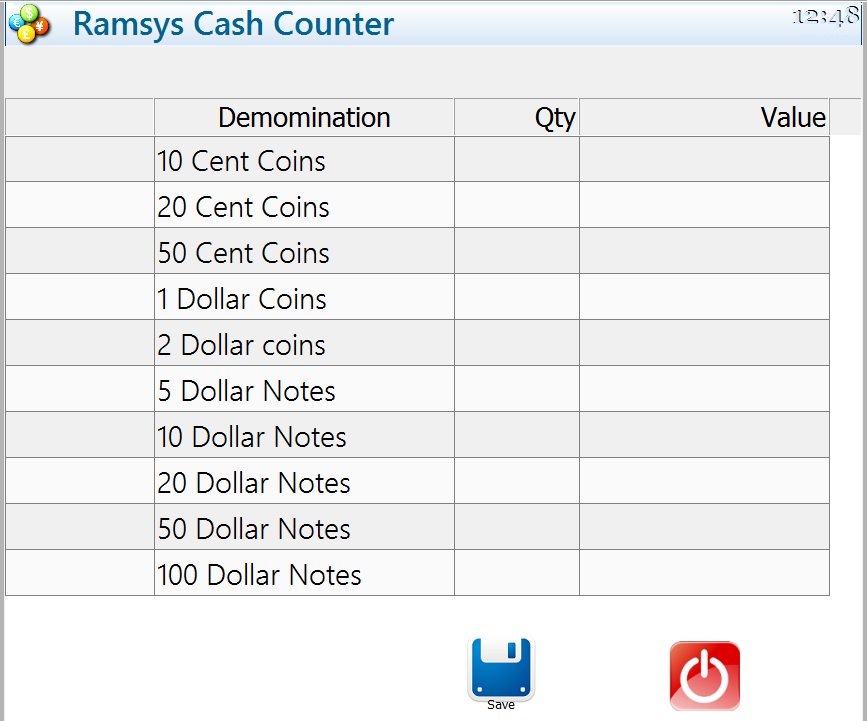
Simply enter the qty of each denomination and click <Save>.
Press <F9- Save> to save the figures - you will be asked if you wish to close the banking. You will also be asked if you wish to record the bank deposit reference
Next a screen will popup to allow you to enter any comments about the day. You may type anything here and it it optional
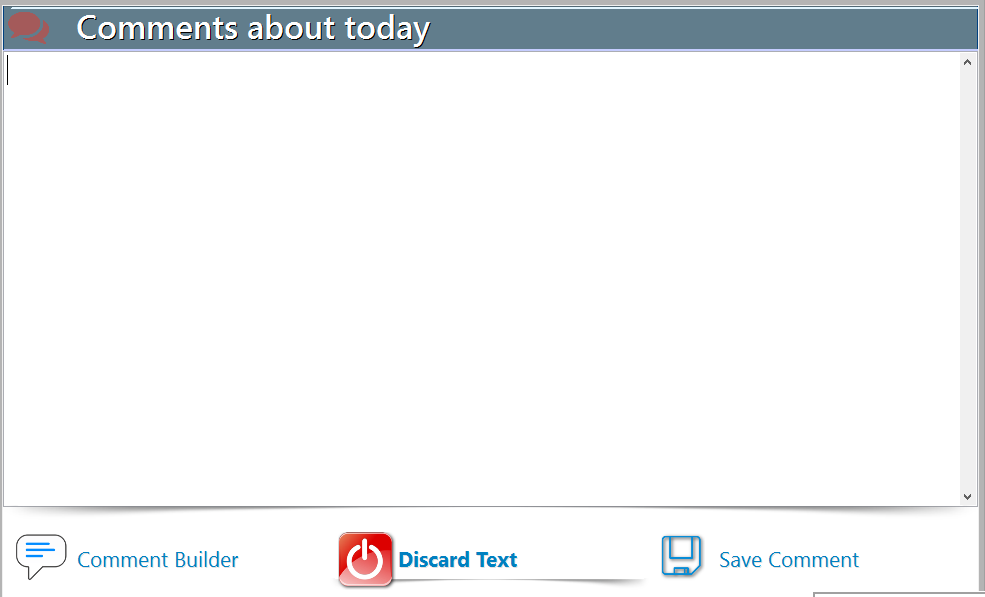
The last screen will ask you to choose the icon which mostly represents the weather today. This is optional but is useful information when reviewing sales figures especally for weather dependant operations and locations.
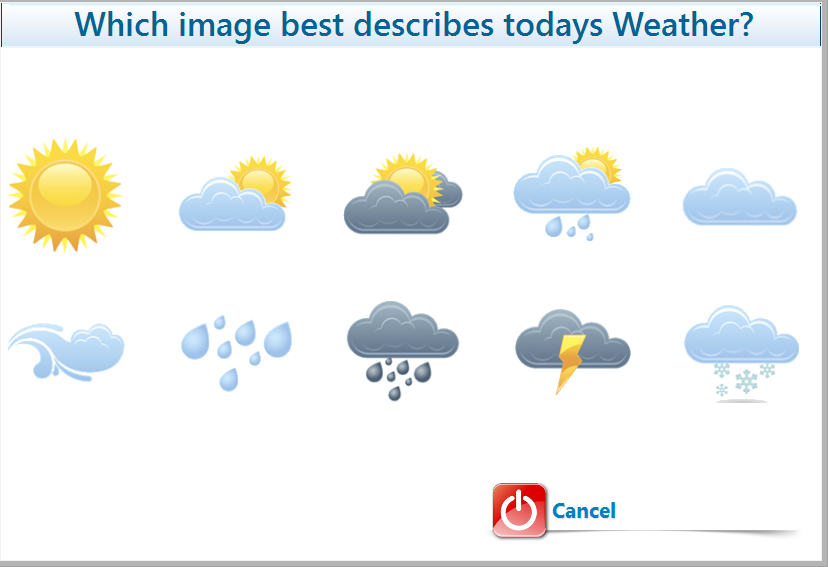
Once closed the banking figures will be sent to head office and you will no longer be able to modify them. You may print the banking summary from here - the system will print it with the entered banking figures (This will be neater than handwritten sheets). The left side is if you print on an A4 printer - the right is the docket printer version.