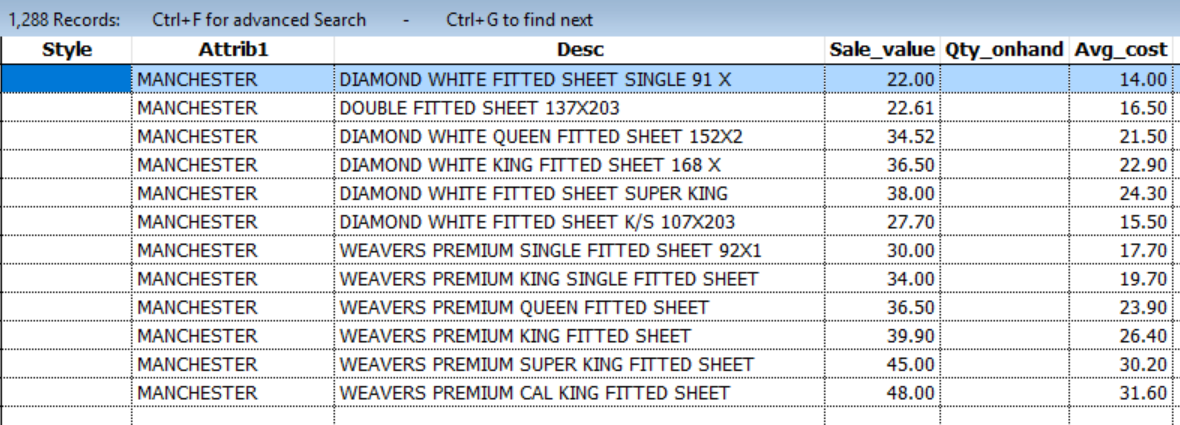Filtered Search
Some searches will allow you to filter the items before displaying the grid.
Both searching for stock items in the stock master screen or Sales screen and searching for CRM members support this. Using this filter will reduce the number of items in the search making it much easier to find what you are looking for.
upon Pressing <F2-Search> the filter relevant items screen will be displayed.
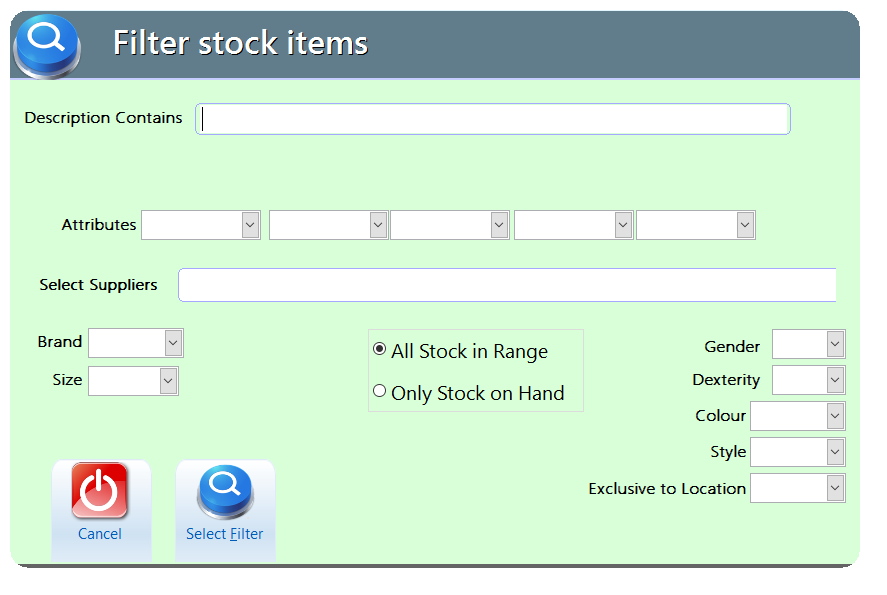
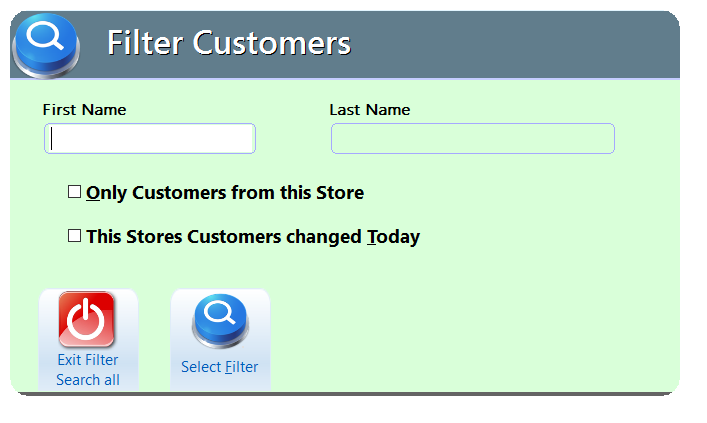
Enter any filters you need, the more filters the less items you will get in the grid. In the above stock example we are looking for fitted sheets.
The only items loaded into the search grid will be those that have both "fitted" and "sheet" in the description, they do not have to be in the correct order and they do not need to be together in the description.
ie the above will include "SHEETS KING SIZE FITTED" and KING FITTED SHEETS.
In the customers it is very useful to enter first and last name. Makes is much easier to find Bill Smith. Clicking "This stores customers changed today" is very useful to only search customers seen or updated today.
Tap the <Select Filter> to load the usual search grid. this has filtered the database showing only the relevant lines