Logging On
Certain functions will ask for a user code before they will allow you entry, some may even ask for a password to verify that you are who you say you are.
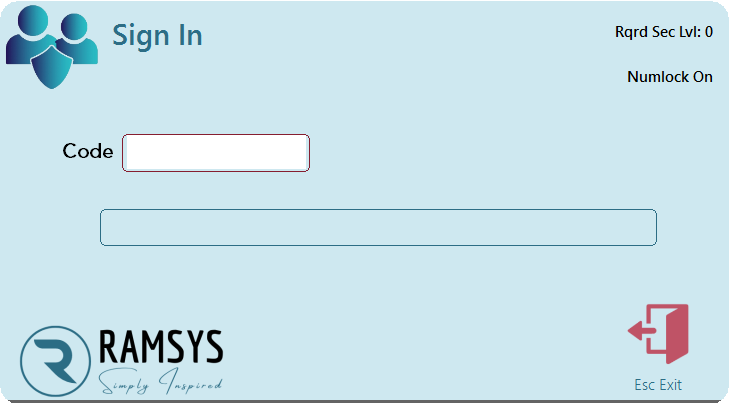
The logon screen serves two main purposes. Firstly, it identifies the user who is initiating the action, and this information is recorded along with the transaction. Secondly, if a particular function requires a specific level of security, the logon screen will only allow access to users who meet that level. If applicable, the system may also prompt for password verification, with the characters displayed as '*' to prevent others from viewing the password over the user's shoulder.
To log in, users should enter their code and press <Enter>. If a password is required, the system will prompt for it.
For user convenience, the required security level is displayed in the upper right-hand corner of the login screen, along with the status of the numlock key. If the user's code is a number and the system indicates an incorrect user code, pressing Numlock may resolve the issue.