Manufacture Stock
Operations/Manufacture Stock
You may as a company sell product made from product you have in store
ie. You have many different types of honey in barrells, you also sell small pottles of honey made by blending set quantities of the bulk product.
You could adjust all the ingrediant items down by the correct amount and adjust all the master items up, this would work but with large quantities this could become tedious and you would need to ensure your calculated quantities are correct.
To assist with this Ramsys provides a screen which will perform this process automatically for you.
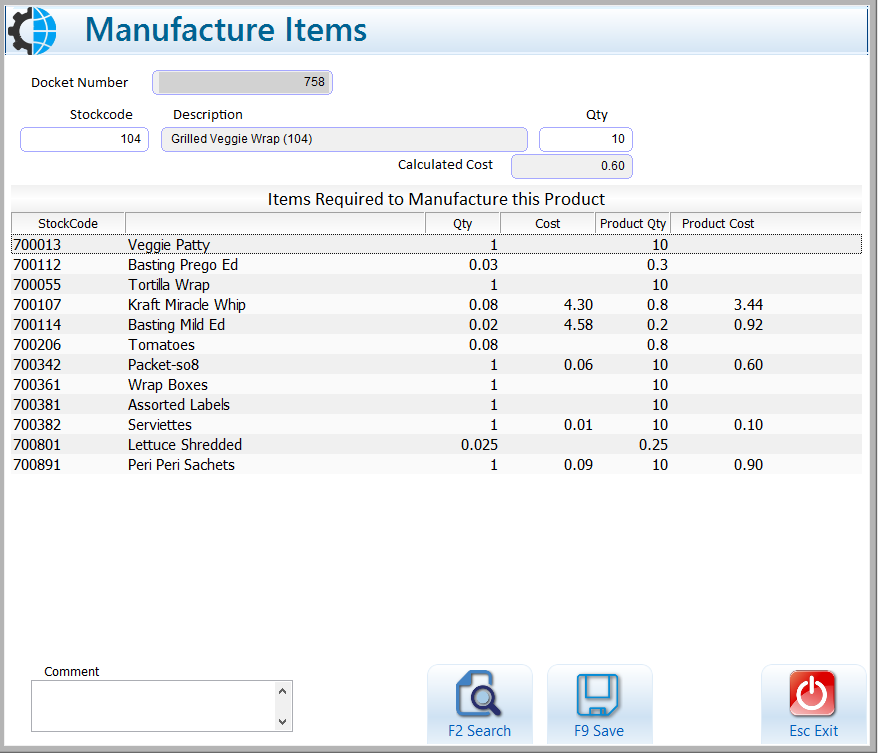
Note: To use this feature the '*' Adjustment code needs to be available, if not this screen will advise you of this and refuse to load. Contact your system administrator.
Enter the stockcode as above (102 in the example). This is the item being manufactured whose Qty onhand will be increased. This code will need to be;
- A valid Stockcode
- Not a non stock item
- An item that contains a recipe
Enter the quantity of the items you are manufacturing, all items in the recipe that go to make this item will be loaded in the grid and the cost of the item will be calculated from this recipe.
You may enter a comment, this will be displayed in enquiries and will print on the docket.
Once you are happy all data is entered correctly press F9 to save. The adjustment will be saved and you be asked if you wish to print a docket.