Rcvd on Account
The Received on Account screen is used to take payments on Layby and credit accounts
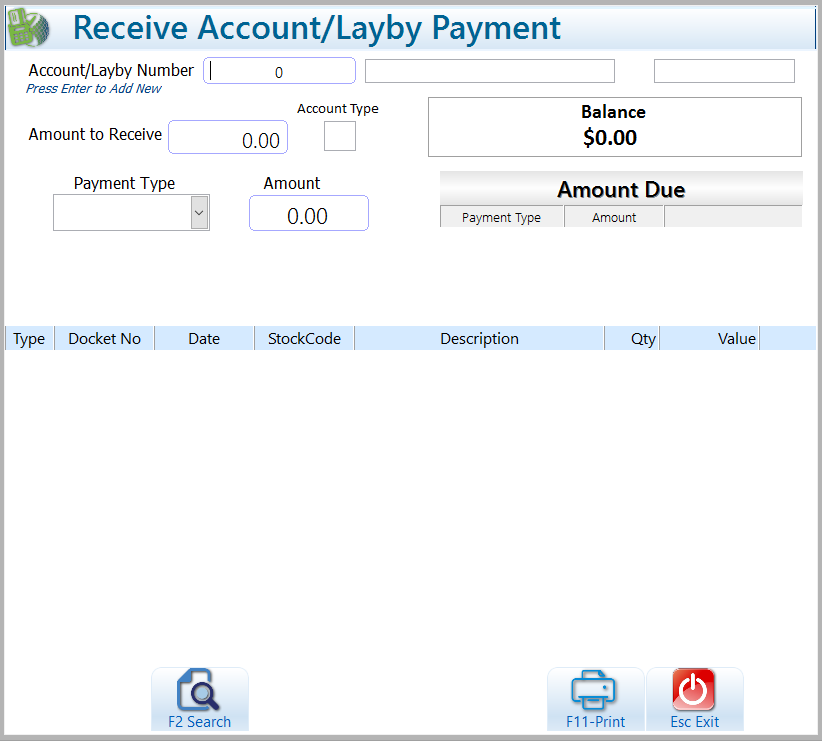
To receive an amount simply
- enter/search for an account. Account history will be displayed
- Enter the total amount to receive
- select the payment type and amount for this type (this allows a payment to be made using several tenders if required.
The payment will be accepted and the balance updated.
BackDating Payments
If enabled in the system settings you will be able to specify the date of the payment transaction when you save it. Please be aware that this action will impact your banking records, as the transaction will be dated back to the chosen day, appearing as if it was conducted on that specific date.