Receive a transfer
Receiving a Stock Transfer
When a transferred item arrives at the store and your location isn't set to auto-receive, you'll need to manually receive it into the store.
This action updates stock quantities and closes the transfer, notifying the sending store of its arrival.
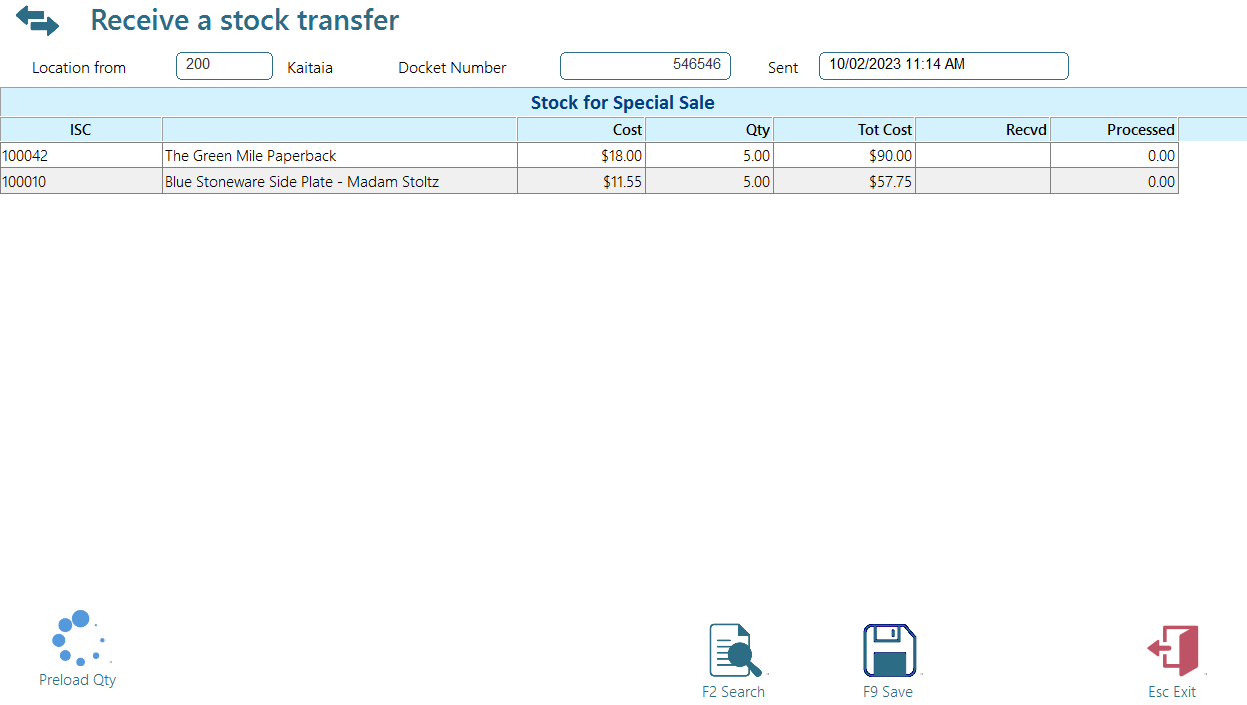
To receive a transfer enter the location who sent it and scan/Enter the transfer docket number. All items will populate into the grid as above.
Simply Enter the number of items received on each line.
Note you can click/tap the <Preload Qty> button to have the received amounts entered for you if you are sure it is correct.
Click <Save> to save the transfer.