Reprint a Docket
It may, from time to time be necessary to reprint a docket. To do this simply select the 'Reprint a Docket' menu option.
While this may be done from the sales screen or the transaction register this function may also provide this functionality.
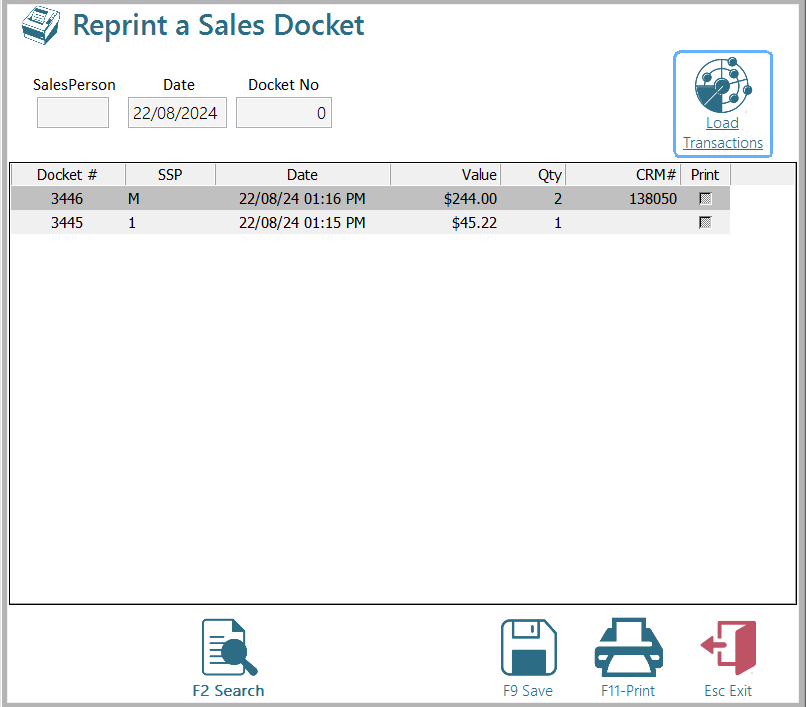
This screen will display all dockets in the filter criteria. Enter a salesperson, date, docket number, Serial/Warranty number or any combination of the above to filter the list.
Arrow down to the docket you wish to reprint and press the space bar - a tick will appear in the Print box. Once you have selected the desired dockets press <F11 Print> and the selected dockets will be reprinted.