Returns Processing
Returns Processing
Ramsys supports fast and secure returns processing. To perform a verified return simply load and login to the sales screen as normal.
Press <F8-Options> and select "Process Return"
The Return sale screen will popup, Enter/Scan the docket number you are returning. All items on that sale will be displayed.
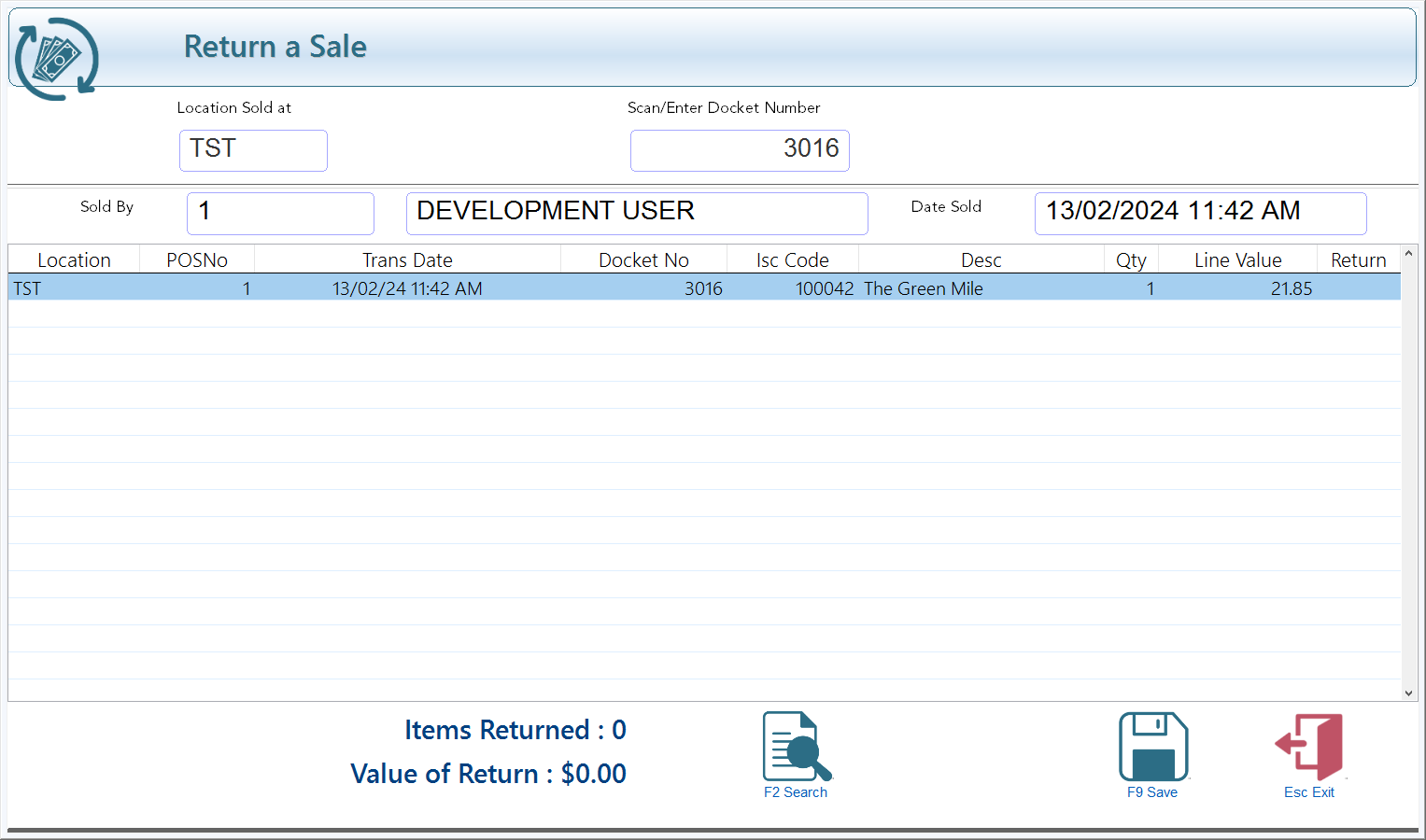
Click or tap each line (if using the keyboard use the arrow keys to navigate up and down and the Space-bar to toggle the return status) Clicking a line selects that line to be returned. Clicking a selected return turns it off,
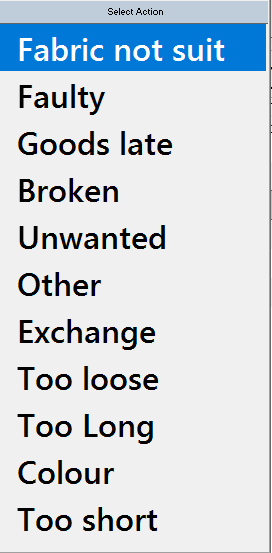
Press <F9-Save> to process the return, you will be asked for a reason.
You will then be returned to the sales screen with the return items loaded.
This process is available in both the QuickSale and FullSale screens.
Process a Sale from another Store
The return process also conveniently accommodates returns at alternate locations.
The primary field Location, will automatically default to your current location. Simply press "Enter" if you are returning an item locally. Otherwise, input the location code or search as usual if returning from a different location.
Handling Returned Items
All items that are returned are automatically added back into stock, regardless of the reason selected for the return. It is important to note that the return reasons are configured by your company and are not pre-programmed into the system. This flexibility allows your business to define reasons that align with your operational processes.
If an item is returned due to being faulty, it will still be returned to stock initially. This ensures the system maintains a proper audit trail of all transactions. Should the item later be deemed unsellable upon review, it is essential to adjust the stock by logging a stock adjustment, along with the appropriate reason. This secondary step is vital to maintaining accurate stock levels and audit integrity.
By following this process, you can analyse trends over time and identify recurring issues, such as common faults or quality concerns. This information can provide valuable insights for improving product quality, supplier relationships, and customer satisfaction.
Key Points to Remember:
- All returns are added to stock by default, regardless of the selected reason.
- Reasons for returns are configurable by your company to suit your needs.
- Faulty items returned to stock must be reviewed and adjusted out later if unsellable.
- Always log the reason for stock adjustments to enable effective analysis of trends.
By adhering to these guidelines, you can ensure your inventory data remains accurate and meaningful for decision-making.