Statements
Ramsys enables the sending of statements to customers for any desired date range. It's important to note that Ramsys operates in a fully transnational mode and doesn’t automatically age invoices as current, 30 days, 60 days, etc., unless specifically configured to do so. ageing requires that payments need to be allocated against a particular invoice, which may complicate data entry significantly when accepting payments.
The statements generated will display an opening balance along with all transactions that fall within the specified date range.
There are three methods available to process statements:
Each of these methods can be utilised based on your preferences and requirements for handling and managing statements within Ramsys.
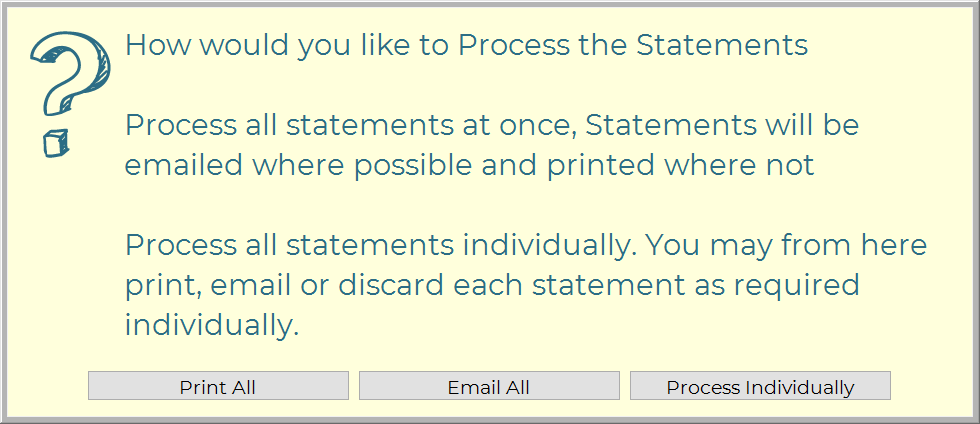
Print All
Selecting this option will trigger the display of all qualifying statements on the screen as a single report. It's important to note that this action treats all statements as a single process albeit each customer will be a separate page. You have the flexibility to save, print, or email them collectively. Similar to other reports within this interface, you can perform various actions such as Printing, Emailing, Saving as PDF/Text/Excel, providing comprehensive flexibility in managing these statements.
Email All
Utilise this option to automatically send all statements directly to the respective customers via email. The emails will be dispatched using the email addresses configured within the Customer master. In cases where customers do not have an email address specified, their statements will be processed for printing as detailed in the prior instructions. This feature ensures streamlined distribution of statements via email to customers with specified email addresses, while those lacking email information will have their statements printed as described earlier.
Process Individually
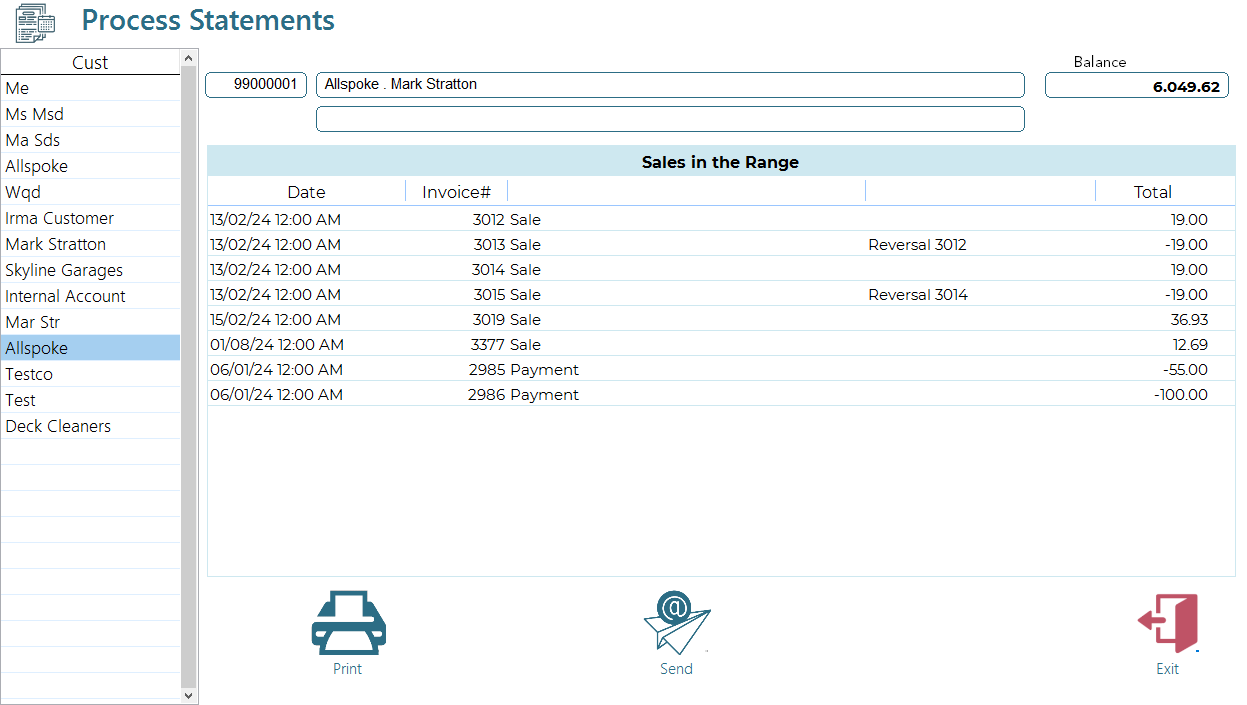
This option presents a split-screen layout, dividing it into two sections. On the left side, a comprehensive list of qualifying customers is displayed. Meanwhile, the right-hand panel showcases detailed statements. By selecting a customer from the list on the left, the corresponding details are updated and shown on the right side.
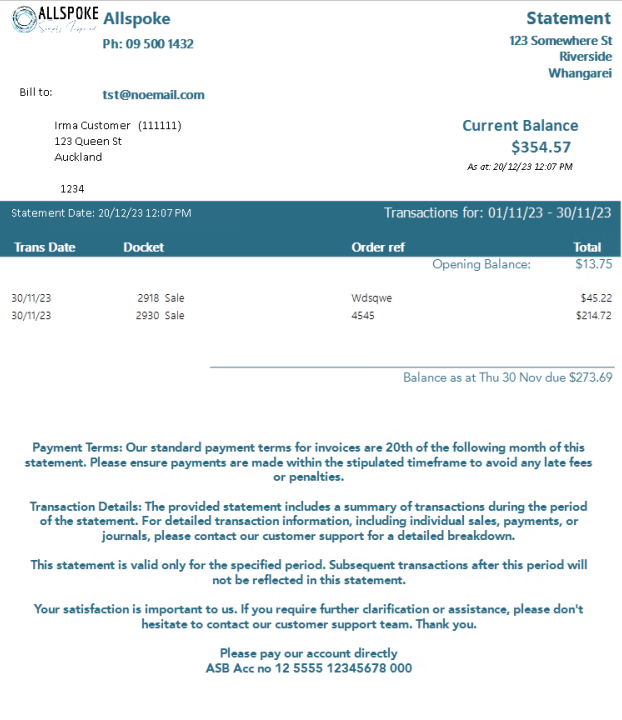
Printing and Emailing:
To print or send the statement via email, simply click the <Print> or <Email> button provided. Opting for email prompts the display of an email details box with preset defaults. You have the flexibility to hover over and modify the name and address fields, enabling the statement to be directed to an alternative address. Additionally, there is an option to include personalised notes within the email body.
The Statement itself is a clear layout of the account activity during the period. Remember Ramsys is not an accounting system it does not age transactions.
Print Statement Listing
When you select "Statements" another checkbox will be displayed.
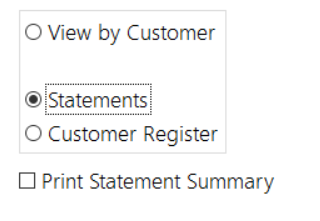
This gives you the ability to print the statement data as a report with one line per customer.
The balances will be calculated at the end date of the report, allowing you to print customer balances as of any date.
This report will print to screen allowing you to print/email/save as PDF/Excel/Txt