Stock Items
This section only covers the Shopify functions in the stock screen, for full documentation please see this page.
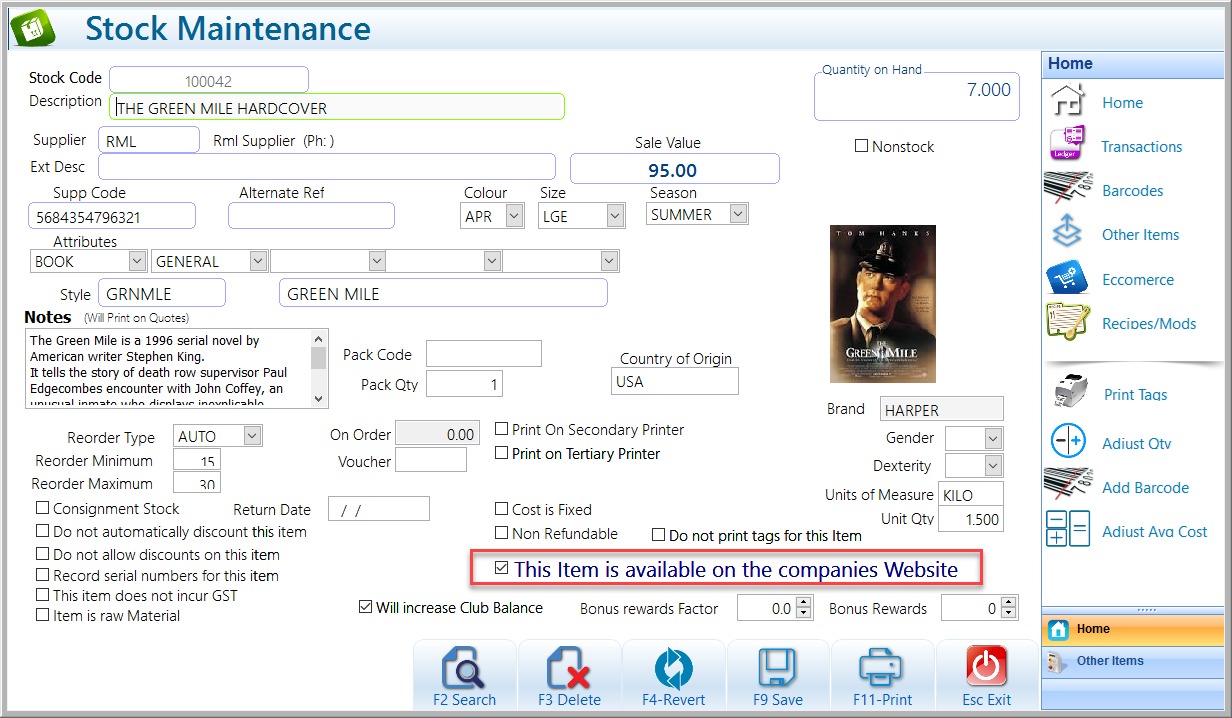
Ramsys allows you to select the items you wish sold on your Eccomerce website.
To allocate an item to Ecommerce simply tick the "This item is available on the Companies Website" checkbox as above. When the item is saved you will be asked if you with to upload to shopify.
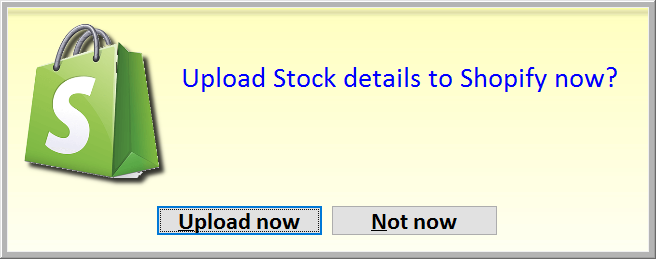
click yes and it is all done.
Loading Styles (Variants)
In Ramsys it is possible to group items together using style codes. Styles are individual items grouped together ie a Shirt that comes in multiple sizes and colours. Shopify has a simpler but similar concept called variants. if a Style has been entered Ramsys will relay these to shopify as Variants.
Note if you change any field on any member of a Style Ramsys will ask if you wish to sync these changes across other members of the style group.
Style Description - this has always been optional but with the addition of the Shopify interface it has become mandatory if the style has been entered, this is because Shopify requires this with the way it handles style (variants)
This will be used in Shopify for the mater title with variants. if you leave this blank when there is a style the system will advise you it is required and set the cursor there.
ie.
An item "Shirly Dress BLKLRG" and "Shirly Dress BLKMED"
the style could be "SDress" the style description " Shirly Dress"
Note if you change one item in the style the system will update all items in that style for you.
Shopify ID's
Shopify stores multiple ID's - these are required by the API and if Ramsys creates the Shopify products it will automatically maintain them. If you will to enter products and maintain them this may be done under the E commerce tab on the right.
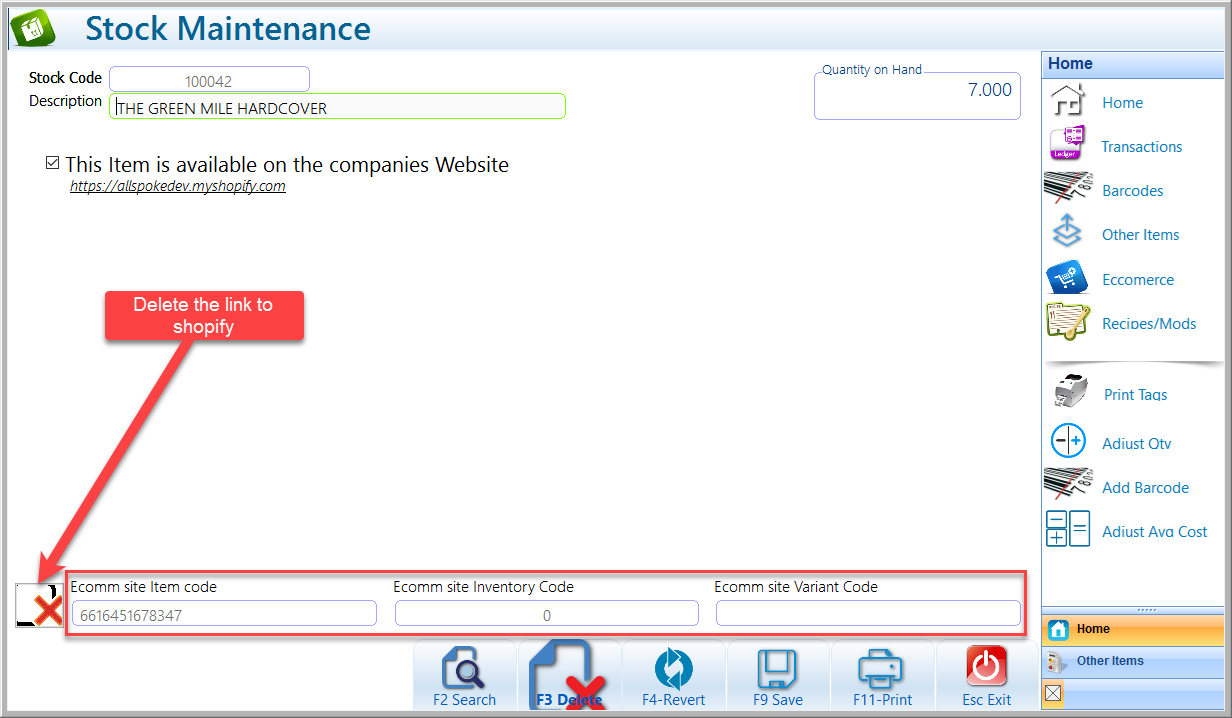
You may enter the ID's manually - note The inventory ID is almost impossible to find manually. To this end if you enter the other 2 ID's ramsys will locate the inventory one for you.
See here to locate product ID's