The Main Menu
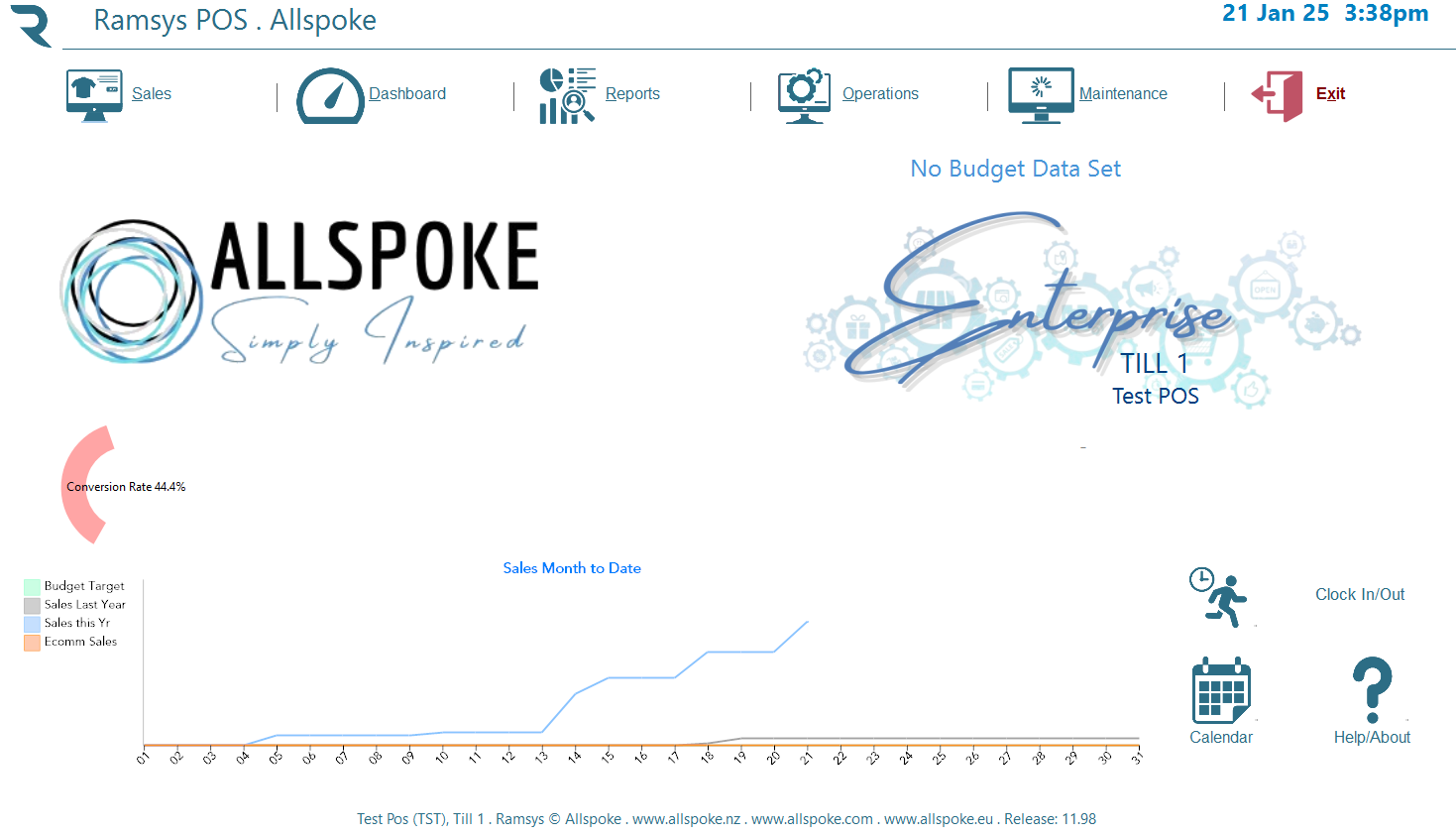
To simplify navigation between the many functions of the system the main menu offers an easy to use graphical Interface. To select an option you may either;
- Use the <arrow> keys to the desired option (the selected option will be in bold and the box will enlarge)
- Click the desired option with the mouse.
- Press the underlined letter of the desired menu (i.e. 'D' for <Daily Rankings>).
- If you have a touch screen simply press the option with your finger.
The system can be configured to display your company logo in place of the Allspoke logo.
Note The above is the Enterprise edition menu - yours may vary in colour and options depending on the edition in use