The POS Communicator
The POS Communicator
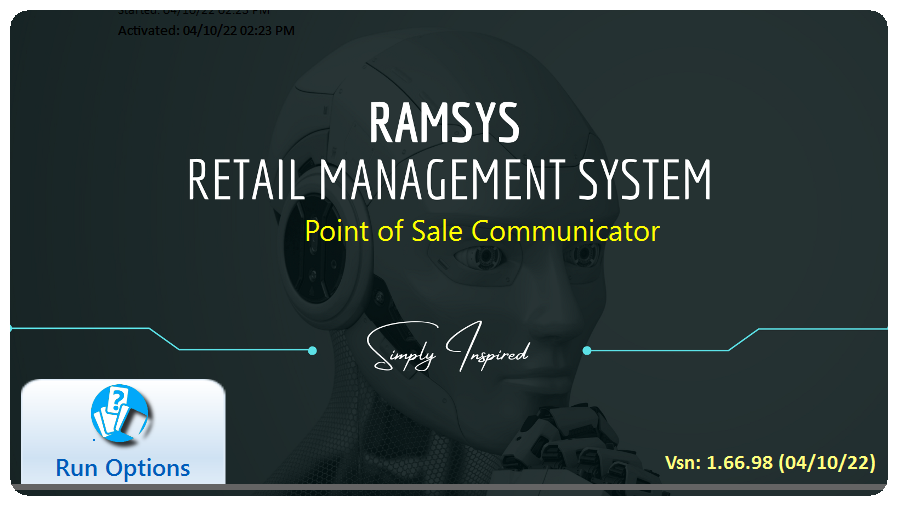
The Communicator is a background service responsible for cloud syncing and general maintenance. While it does provide a user interface this service requires no user intervention.
The Communicator performs the following tasks on a set interval set by the company (default 15mins).
- Maintains data syncing between the POS and HO.
- Checks and maintains database integrity.
- Checks for, downloads and installs updates.
- Monitors external factors from Windows and the PC to warn support of potential issues.
The Communicator runs in the task bar as below
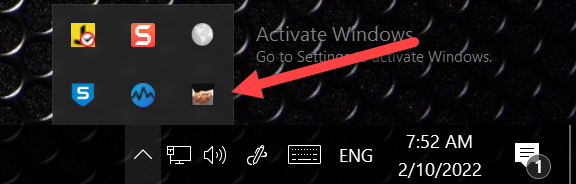
To load the interface double click the icon as pointed out
Run Options
All functions may be accessed by a menu displayed by clicking the <Run Options>
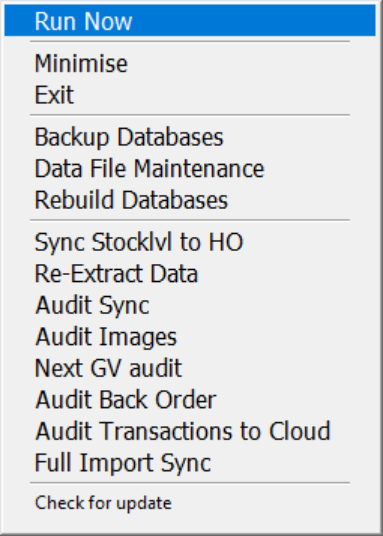
- Run Now - Run the regular process immediately.
- Minimise - Minimise the app back to the system tray.
- Exit - Exit the communicator.
- Backup Databases - System will backup the database to a location you specify.
- Data File Maintenance - Check the Database integrity
- Rebuild Databases - Full database rebuild and optimisation after backing up first. Will require all POS are logged out of Ramsys.
- Sync Stocklvl to HO - Check all Qty on hand vales for inventory are correct in HO.