Transfer stock out
Transfer Stock to another Store
To transfer stock to another store use the transfer out function.
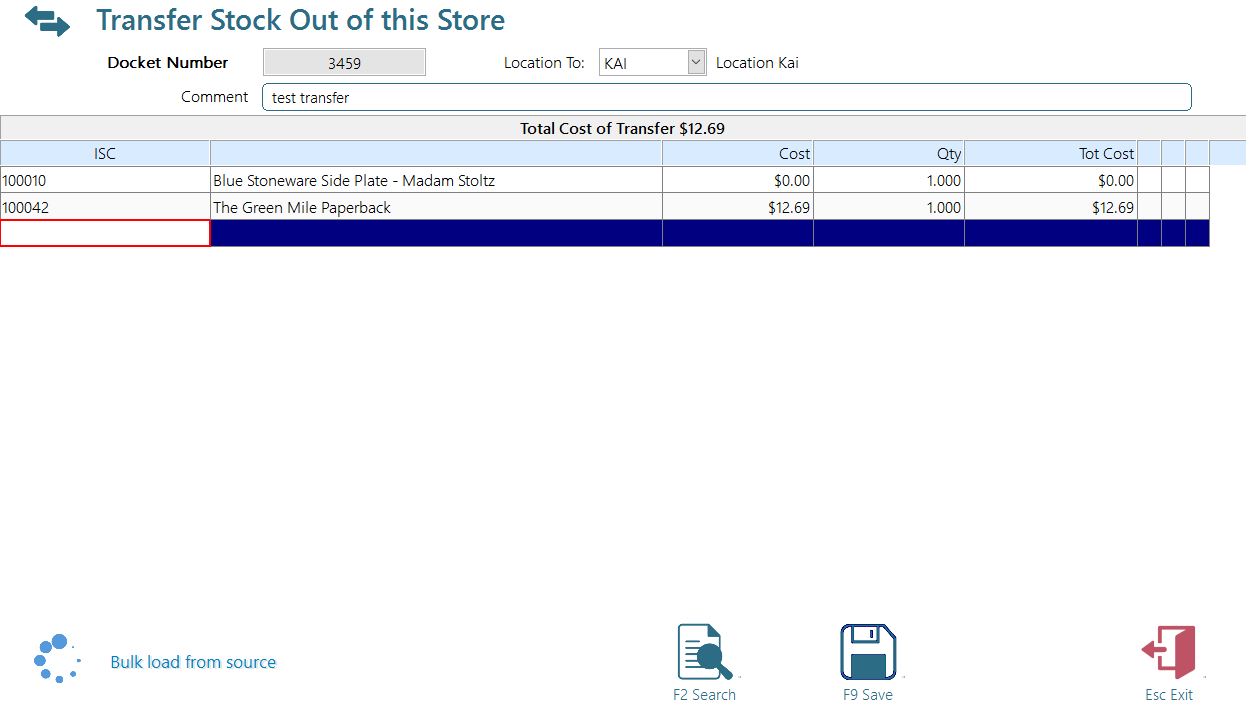
- Select the location you are sending the stock to.
- Enter an optional comment, this will be viewable by the receiving store.
- Scan the items and enter the quantities.
- Save the transfer, a transfer docket will print to go with the items.