The MultiSelect Bar
In many reports you will see a filter bar which allows you to select one or more items.
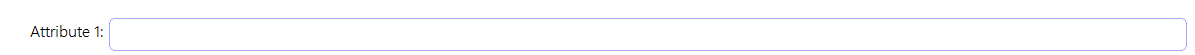

Called the multi select bar this allows you to select one or more items to filter. The above example is an attribute filter but these are available for many fields such as Customer/TradeAs/Supplier.
You will notice you cannot enter directly into this field, to select items Double Click the bar.
In the left column you will see all the relevant items you may select from. To select an item double click it, click the > arrow or drag it into the right hand box. Clicking the >> will move all items. Note if you select one accidentally you can do the same in the right hand box to see it shift back.
If this list is long, clink on an item and start typing what you are looking for.
The data will be returned to the select box.
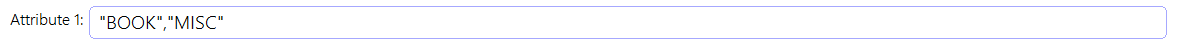
To remove the items select simply right click the select box.